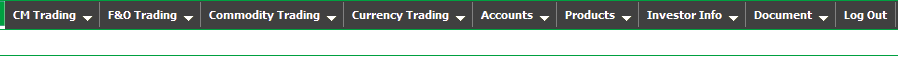Top Section caters your commonly used requirements. It provides you with a list of Main Menus that gives you access to various features available in Indiabulls Online Trading System. It also displays details about your Last Login and when your password is going to expire.
Top Section provides you with various options. These include:
1) Main Menus - You can use Main Menus to access various features available in Indiabulls Online Trading System. These include:
 Reports Reports
To let you track your trading activities, we provide you with Reports Menu. Here, you can view several useful reports such as Net Portfolio Report in which you can view your current portfolio in DP and Margin Trading accounts or Current Obligation Report that provides details on your current day open positions. To know more about various reports available in Reports Menu, click here...
 Documents Documents
You can use Documents Menu to view and download documents related to your Indiabulls Trading Account. For ex., you can view and download Digital contracts generated against you between two assigned dates using Digital Contract Note option. Or, you can view your ledger using Client Ledger option. To know more about Documents Menu, click here...
 Information Information
Information Menu provides you information on various aspects of the financial market. For ex., you can get the latest market quote of the particular scrip in Get Quote section or view latest actions on the corporate front in Corporate Action section. To know more about Information Menu, click here...
 Logoff Logoff
You can click on this link to log off from Indiabulls Online Trading System.
2) F&O Terminal - To trade in F&O (Futures & Options) segment, you can click on  F&O TERMINAL link. Clicking this link will open a new browser window where you can trade in F&O segment. To know more about this feature, click here… F&O TERMINAL link. Clicking this link will open a new browser window where you can trade in F&O segment. To know more about this feature, click here…
3) Click for Message Center - Message Center gives you update on latest messages and alerts that are generated by exchanges and the administrator from time to time. To know more about Message Center, click here…
4) Behind Proxy - Behind Proxy feature is especially useful in a scenario when you are using Indiabulls Online Trading System from a network that is connected through proxies or firewall. In this scenario, you might not get real time rates in your Market Watch. Thus, to ensure you keep getting real time rates of your selected scrips, select this option. To know more about Behind Proxy feature, click here...
Also Read:
Main Window |
![]()