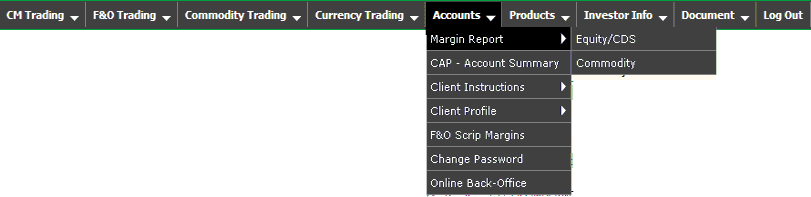Accounts menu provides you access to various account specific features like Margin Report, Transfer / Withdraw Funds, Client Profile, Customize Streamer, etc.
The features available in Accounts Menu are:
 Margin Report Margin Report
 Margin Report (Equity/CDS) Margin Report (Equity/CDS)
Margin Report (Equity/CDS) feature provides details about your Margin Availability and Margin Utilization in the Equity and Currency segment. To know more about Margin Report feature, click here...
 Margin Report (Commodity) Margin Report (Commodity)
Margin Report (Commodity) feature provides details about your Margin Availability and Margin Utilization in the commodity segment. To know more about Margin Report feature, click here...
 CAP - Account Summary CAP - Account Summary
CAP - Account Summary Report displays the end-of-day funds and stocks margins of your trading account in the equities segment. It includes details like End-of-Day ledger balances, margin availability and the current market value of your holdings as well. To know more about this feature, click here...
 Client Instructions Client Instructions
 Client Instructions (Equity) Client Instructions (Equity)
Client Instruction Feature (Equity) enables you place instructions to transfer / withdraw funds and shares from your equities segment. To know more about Client Instructions feature for Equities segment, click here...
 Client Instructions(Commodity) Client Instructions(Commodity)
Client Instruction Feature (Commodity) enables you place instructions to transfer funds to your Iindiabulls commodity trading account. You may also view the log of the funds transfers done in the past using Payment Gateway facility. To know more about Client Instructions feature, click here...
 Client Profile Client Profile
 Client Profile (Equity) Client Profile (Equity)
Client Profile (Equity) feature lets you update your personal details registered for Equities segment. Besides, you can also view the contact details of the branch and Relationship Manager where you account is linked. To know more about Client Profile (Equity) feature, click here...
 Client Profile (Commodities) Client Profile (Commodities)
Client Profile (Commodity) feature lets you view your personal details registered for commodities segment. Besides, you can also view the contact details of the branch and Relationship Manager where you account is linked. To know more about Client Profile (Commodity) feature, click here..
 F&O Scrip Margins F&O Scrip Margins
F&O Scrip Margins feature provides you information on the margin requirement (in% of contract value) for taking a position in the contract of a particular equity underlying. To know more about this feature click here...
 Change Password Change Password
Change Password feature lets you change your Login and Transaction Passwords. In case you are a Security Token holder, you will only be asked to change your Login Password. To know more about Change Password feature, click here...
Note! Click on any of these options to know more about them.
Also Read:
Main Menu |
![]()