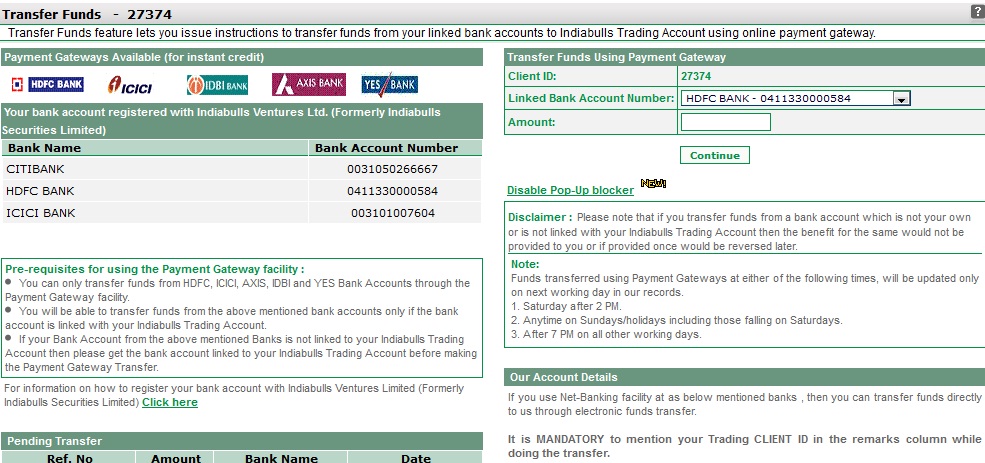|
Client Instructions Feature lets you issue funds/ stocks related instructions for your account. For ex., you can use this feature to withdraw funds from / transfer funds to your trading account. Besides, you can also issue instructions to transfer shares from your Indiabulls DP Account to your other linked DP accounts.
The following window will be displayed when you select this option in Accounts Menu:
Here, you can click on the respective Client Instruction Options to perform the required task. The options available are:
 Transfer Funds Transfer Funds
You can click on this link to transfer funds from your Bank Account to your Indiabulls Trading Account using Payment Gateways. This option comes useful at times when you urgently need to fill your trading account with enough cash balance. To know more about Transfer Funds feature, click here...
 Withdraw Funds Withdraw Funds
You can click on this link to issue instructions to withdraw funds from your Indiabulls Trading Account. To know more about Withdraw Funds feature, click here...
 Earlier Instructions Earlier Instructions
You can click on this link to view stock/funds instructions that you have issued in the past. This option gives you the latest updates about these instructions. To know more about Earlier Instructions feature, click here...
 Bank & DP A/c Details Bank & DP A/c Details
You can click on this link to view a list of your Bank and DP Accounts that are linked with your Indiabulls Account. To know more about Earlier Instructions feature, click here...
Also Read:
| ![]()