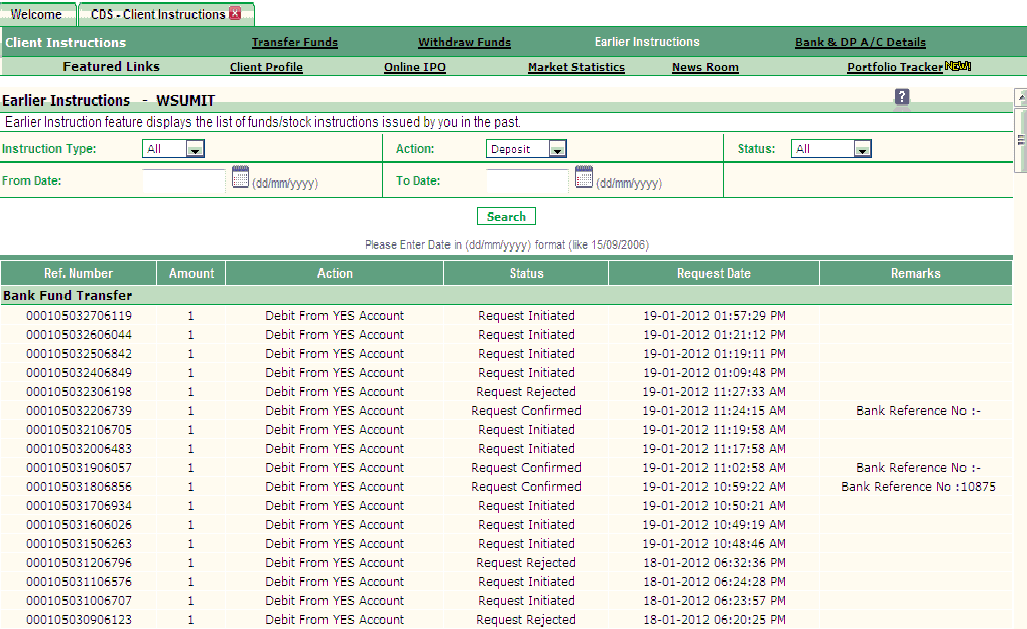Earlier Instructions
![]()
You can use Earlier Instructions option to view a list of funds/stock instructions that were issued by you in the past.
How to search Earlier Instructions ?
The system provides you several search options to help you find specific instructions given in the past. These options are:
- Cash/Shares - You can decide whether to search for cash related instructions or shares related instructions. Choose Cash option to search for cash instructions. Similarly, you can choose Shares option to search for shares related instructions. To search for both Cash and Shares Instructions, choose 'All' option.
- Action - You can view instructions on the basis of action that you have taken. You can choose 'Deposit' option to search for instructions issued by you to deposit cash/shares in your account. Similarly, choose 'Withdrawal' option to search for instructions issued by you to withdraw cash/shares from your account. To search in both, choose 'All' option.
- Status - You can view instructions on the basis of their current status. You can view instructions that are Pending, Rejected or Processed. To search instructions with all status type, choose 'All' option.
- From Date / To Date - You can search instructions between two dates. Use calendar icon
 to enter From Date (date from which you wish to view instructions) and To Date (date till which you wish to view instructions).
to enter From Date (date from which you wish to view instructions) and To Date (date till which you wish to view instructions).
Once you set the search criteria, click on 'Search' button. On clicking, the system works on your set criteria and displays you related records. (Kindly refer to the screenshot above).
The search results are divided into two tables - one displaying Bank Transfers and Cash related Instructions and other table displaying Shares related instructions issued by you.
Search Results (Related to Bank Transfers and other Cash Instructions)
Once you click on 'Search' button, the system displays a list of instructions related to Bank Transfers and Cash transactions. The details displayed in these tables include:
-
Ref No - It displays the unique reference number issued against the given instruction.
-
Amount - It displays the amount that was entered while issuing the given instruction.
-
Action - It displays the action that is requested while issuing the given instruction.
-
Status - It displays the current status of the given instruction.
-
Request Date - It displays the date when the given instruction was issued.
-
Remarks - It displays the remarks generated by Indiabulls in response to the particular instruction.
Search Results (Related to Shares)
Once you click on 'Search' button, the system displays a list of instructions related to Shares transfer. The details displayed in these tables include:
- Ref No - It displays the unique reference number issued against the given instruction.
- Company Name - It displays the scrip name for which Transfer request is generated in the given instruction.
- Quantity - It displays the quantity that was requested while placing transfer shares request.
- Action - It displays the action that was requested while placing the given instruction.
- Destination Account - It displays the account number to which shares are requested to transfer.
- Status - It displays the current status of the given instruction.
- Remarks - It displays the remarks generated by Indiabulls in response to the particular instruction.
Also Read: