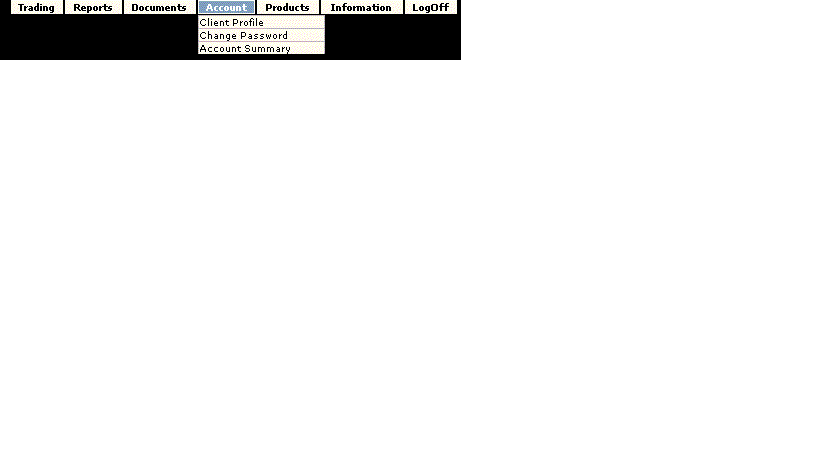Account Menu lets you perform your account related activities. For ex., you can use Client Instruction feature to transfer funds and securities to / from your Indiabulls Trading Account. Or, you can view a brief snapshot of your Indiabulls DP and Margin Trading accounts in Account Summary section.
The features available in Accounts Menu are:
 Client Profile Client Profile
Client Profile feature lets you update your profile registered with Indiabulls. Besides, you can also view the contact details of the branch and the Relationship Manager who manages your account. To know more about Customer Profile feature, click here...
 Change Password Change Password
Change Password feature lets you change your Login and Transaction Passwords. To know more about Change Password feature, click here...
 Account Summary Account Summary
Account Summary displays a brief snapshot of your account with Indiabulls. It includes details about your ledger balances, margin availability and the current market value of your holdings as well. To know more about this feature, click here...
Note! Click on any of these options to know more about them.
Also Read:
Top Section Area (Main Window) |
![]()