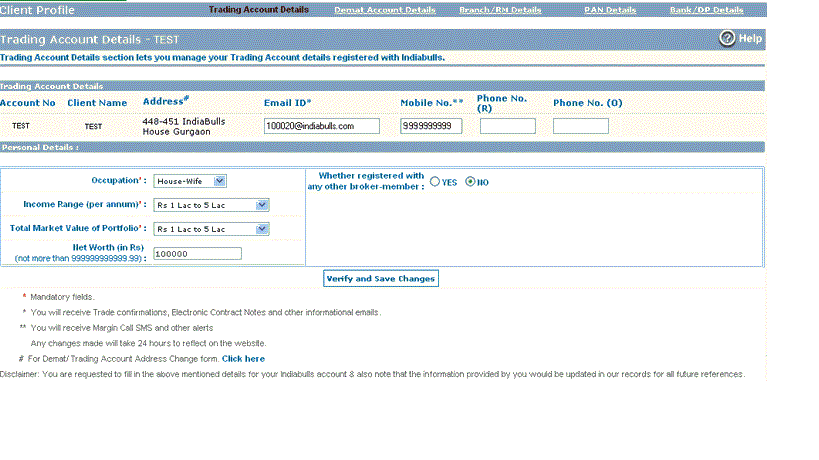Client Profile feature lets you update your profile registered with Indiabulls. Furthermore, you can view the contact details of the branch and the Relationship Manager who manages your account. You can also view your PAN and DP account details in this section.
Customer Profile feature provides customer details under three distinct sub-sections. These are:
 Account Details Account Details
Account Details section displays your Demat and Trading account details registered with Indiabulls. Besides, you can also update your contact details registered with Indiabulls Trading Account. To know more about Account Details section, click here...
 Branch/RM Details Branch/RM Details
Branch/RM Details section displays information on the branch and the Relationship Manager who is managing your account. These details are distinctively displayed in two tables - one for Branch Details and other for Relationship Manager Details. To know more about Branch/RM Details section, click here...
 PAN Details PAN Details
PAN Details section displays PAN Card information that you provided while opening DP and Trading Accounts with Indiabulls. In case PAN Nos. mentioned here are wrong, kindly contact the branch or the Relationship Manager to report and rectify the same. To know more about PAN Card Details section, click here...
 Bank & DP A/c Details Bank & DP A/c Details
You can click on this link to view a list of your Bank and DP Accounts that are linked with your Indiabulls Account. To know more about this feature, click here...
Note! Click on any of these options to read about them. |
![]()