Branch/RM Details (Client Profile)
![]()
Branch/RM Details section displays information on the Relationship Manager and the Branch, which is managing your account. These details are distinctively displayed in two tables - one for Branch Details and other for Relationship Manager Details.
Below is the screenshot of the window that opens when you click on this option in Client Profile section:
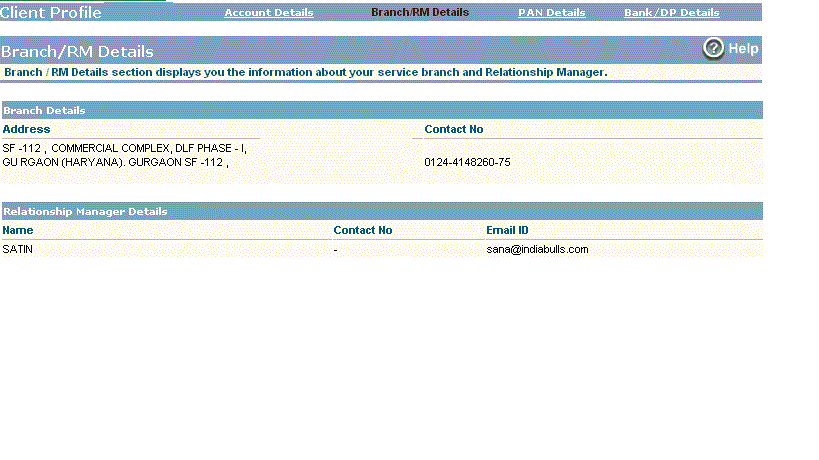 |
You can contact the branch or your Relationship Manager on the given phone numbers and email address to discuss your investment needs / queries.
Also Read: