Margin Report
![]()
Margin Report feature displays you margin related information pertaining to Commodity segment. To access this report, click on Margin Reports -> Commodity link given in Accounts Menu.
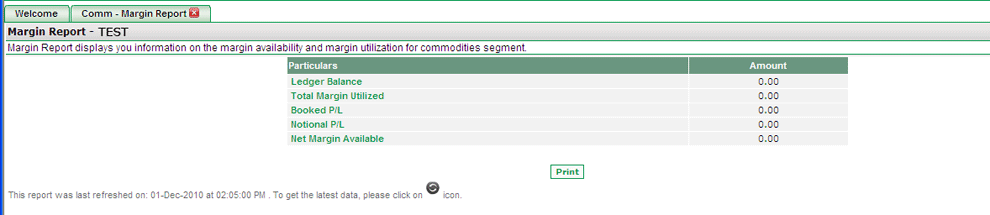 |
The details displayed in the Margin Report include:
- Ledger Balance - this field indicates the margin available in the account at the beginning of the day.
- Total Margin Utilized - this field indicates the margin utilized on the Open positions in the commodities segment.
- Booked P/L - this field indicates the Profit / Loss booked during the day.
- Notional P/L - this field indicates the Profit / Loss on the open positions in the commodities segment.
- Net Margin Available - this field indicates the net margin available in client's account to trade in the commodities segment. Net Margin Available is calculated after considering the Notional and Booked Profit & Losses in client's account.
Also Read: