Current Obligations Report
![]()
What is Current Obligation ?
Current Obligation implies to the net amount that you will pay / receive for the trades done by you during the current day.
About Current Obligations Report
Current Obligations Report displays scripwise details of your trading activities for the current settlement. You can access this report by clicking the Current Obligations link given in Reports Menu.
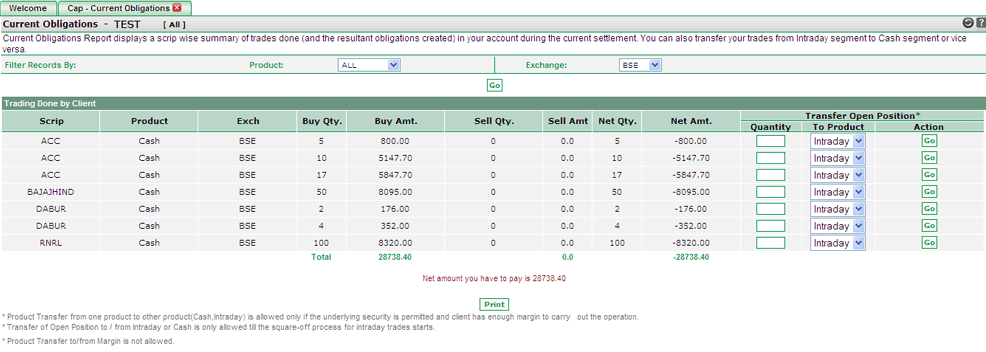 |
Current Obligations Details
The details in Current Obligations Report include:
- Scrip - It displays the scrip name.
- Product - It displays the segment in which the user has traded in the particular scrip.
- Exch - It displays the exchange name where the corresponding scrip was traded.
- Buy Qty - It displays the total scrip quantity purchased by you during the day.
- Buy Amt - It displays the total amount paid by you to purchase the corresponding scrip quantity (Buy Qty).
- Sell Qty - It displays the total scrip quantity sold by you during the day.
- Sell Amt - It displays the amount received for selling the corresponding scrip quantity (Sell Qty).
- Net Qty - It displays the net scrip quantity. It is the difference between Buy Qty - Sell Qty.
- Net Amt - It displays the net amount that you will pay/receive for your trades in the corresponding scrip. Negative value (-) reflects the amount that you need to pay for the trades done in the given scrip. Similarly, positive value (+) reflects the amount that you will get for trades done in the given scrip.
- Transfer Open Position - You can transfer scrip positions from Intraday to Cash and Cash to Intraday from this window itself. To know more on how to Transfer Positions, click here...
How to filter records?
To help you in better understanding of your Current Obligations Report, the system allows you to filter its records. You can view the related options on the top-left area of the window.
- On the basis of Products: - By default, Online Trading System displays you the Current Obligation Report for all products i.e., Cash, Margin and Intraday. Though, you can choose the specific product from the drop-down box and click on 'Go' button to view your current obligations for the selected product.
- On the basis of Exchange - Online Trading System displays you Current Obligation Report for both the exchanges. In case, you would like to view your current obligations on the particular exchange, choose it from the drop-down box given and click on 'Go' button.
Also Read: