Transfer Position
![]()
Transfer Position feature lets you transfer your current obligations from intraday to cash and vice versa. Though, it is dependent upon several conditions. These include:
- Product Transfer from one product to another (Cash, Intraday) is allowed only if the underlying scrip is permitted and client has enough margins to carry out the obligation.
- Product Transfer to/from Intraday is allowed till the Intraday position Square off is started by the system.
- Position Transfer from Cash to Intraday is only allowed for those scrips in which intraday trading are allowed.
- Product Transfer to/from Margin is not allowed.
How to access Transfer Position feature?
To access this feature, go to Trading Menu and click on Transfer Position option. On clicking, the system displays you the following window:
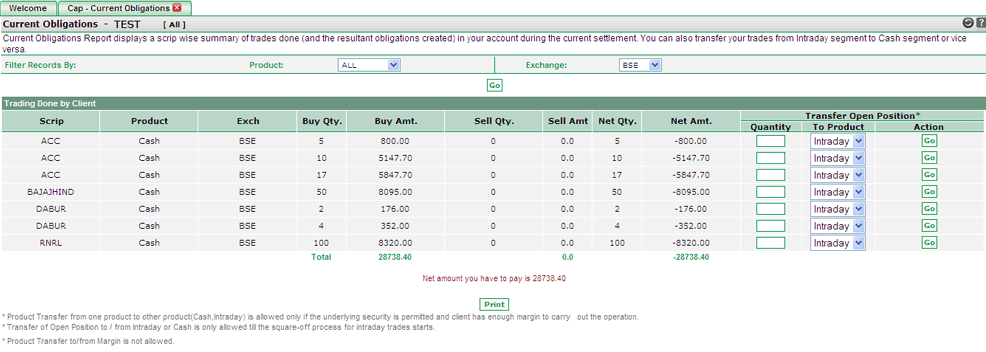 |
Here, you can view your Net obligations for the current day. For ex., the above screenshot indicates net obligation as 'Net Amount you have to pay is 1361.90'.
How to Transfer my Scrip Position from Intraday to Cash and vice versa?
Below given are the steps to transfer your position between Intraday and Cash:
- Enter the scrip quantity that you wish to transfer in Quantity field.
- Click on 'Go' button to transfer the position.
- On clicking 'Go' button, the system asks you to reconfirm the transfer request.
- Once you click on 'Ok' button, the system finally transfers your scrip position.
Also Read: