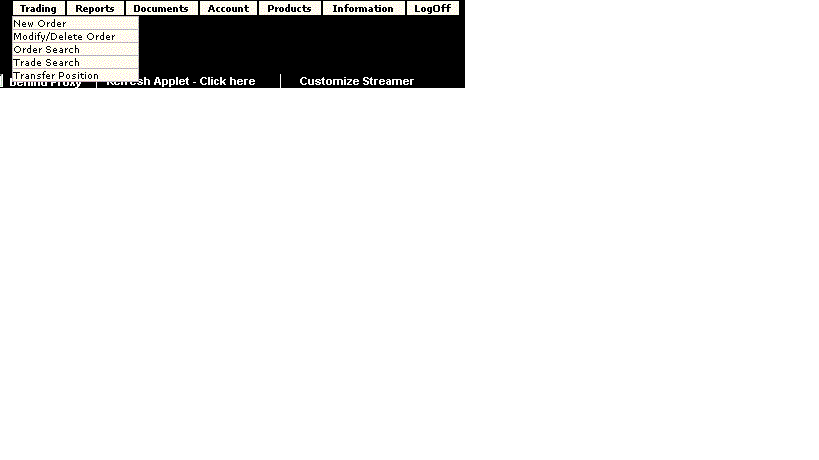Trading Menu lets you perform various trading activities in the Capital Market such as placing a new order, modify/delete pending orders or searching your existing orders. Furthermore, you can also transfer your outstanding positions or search a particular trade from this menu itself.
The options available in Trading Menu are:
 New Order New Order
New Order feature lets you place Buy/Sell orders in the capital market. Furthermore, you can use advanced options like Limit Orders, Disclosed Quantity, Sell Shares not in DP, etc to place an order on your terms and conditions. To know more on how to place an order, click here...
 Modify / Delete Order Modify / Delete Order
Modify / Delete Order feature lets you modify or delete your pending orders. Pending Orders implies to those orders that are placed in the market but yet to be traded. To know more about this feature, click here...
 Trade Search Trade Search
Trade Search feature lets you search your trade(s). You can use this feature to search scrip specific trades or view all trades done by you between the two dates. To know more on Trade Search, click here...
 Transfer Position Transfer Position
Transfer Position feature lets you transfer your current obligations from intraday to cash and vice versa. To know more about Transfer Position feature, click here...
Note! You can click on any of these options to know more about it.
Also Read:
Top Section Area (Main Window)
|
![]()