Client Ledger
![]()
Client Ledger feature lets you view your Ledger statement. To access this feature, click on Client Ledger link given in Documents Menu.
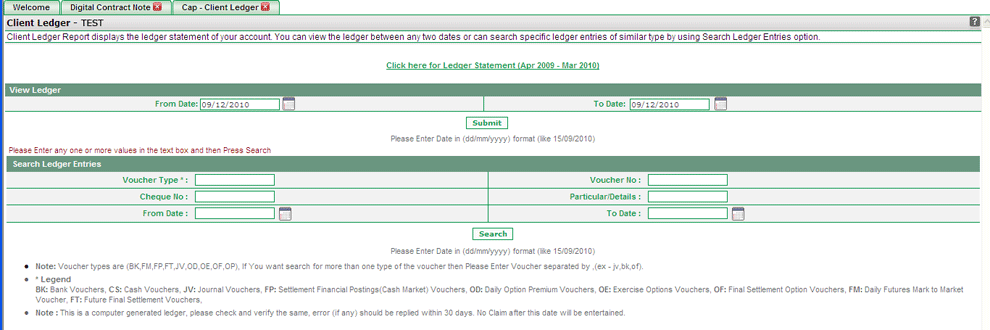 |
Client Ledger Options
Client Ledger form provides you two options to view your ledger. These include:
Ledger Statement for Previous Financial Year
You can also view your ledger details for the previous financial year by clicking "Click here for Ledger Statement (Apr 2005 - Mar 2006)" link given on this window.
Also Read: