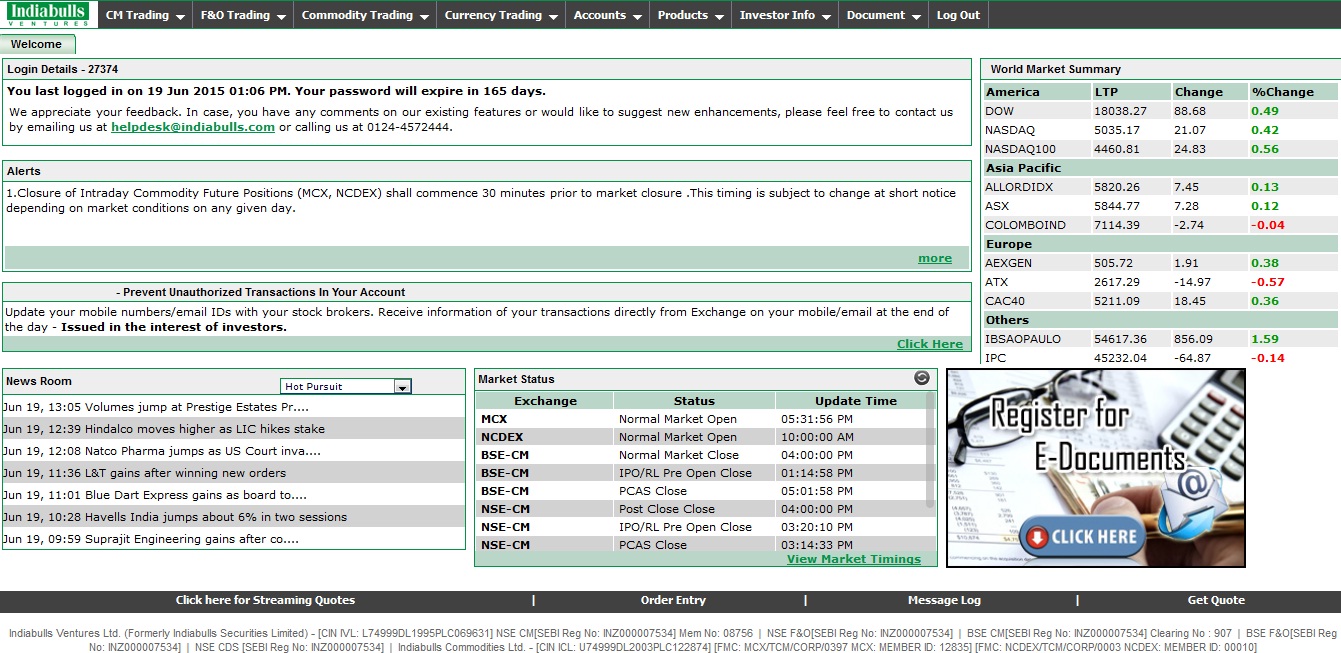Once you successfully logged in, Online Trading System takes you to The Main Window or The Default Screen.
 Menu Bar Menu Bar
Menu Bar section provides you links to access various features available in Indiabulls Online Trading System pertaining to Equity Capital Market (CM Trading), Equity Derivatives (FNO), Commodity Trading, Currency Trading etc. To know more about Menu Bar, click here...
 Welcome Tab Welcome Tab
Welcome Tab displays you Important announcements and alerts pertaining to your account. Kindly regulary browse through this section to know more about important updates related to trading, timings, settlements, etc.
 World Market Summary World Market Summary
World Market Summary section provides you the latest values at which the global indices are currently trading at the moment. This section covers all major indices like Dow Jones, Nasdaq, S&P, FTSE, Nikkei, Hang Seng. To know more about World Market Summary, click here...
 News Room News Room
News Room section displays you critical news and alerts that could impct the Indian financial markets. To know more about News Room section, click here...
 Market Status Market Status
Market Status section displays you the current status like Open or Close about the exchanges.To know more about Market Status section, click here...
 Order Entry Order Entry
Order Entry section lets you place orders in the desired segment. You may use the same order entry screen to place orders in Capital Market, Equity Derivatives or Commodity Derivatives. To know more about Order Entry, click here...
 Message Centre Message Centre
Message Centre section displays you the messages received from the exchange pertaining to orders, trades executed, general exchange announcements, etc. To know more about Message Centre, click here...
 Get Quote Get Quote
Get Quote section enables you view the latest quote of the desired scrips / contracts. To know more about Get Quote feature, click here...
Note! Click on any of these sections to know more about them.
|
![]()