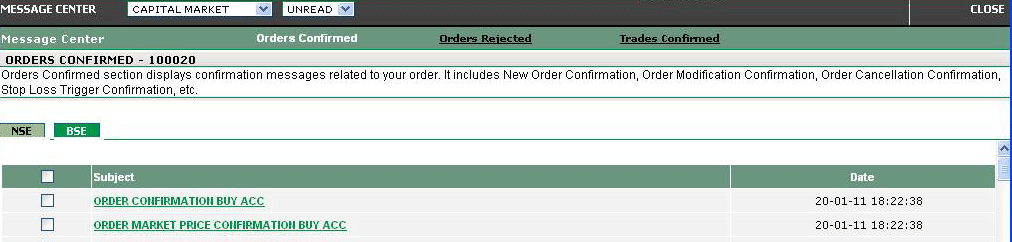Message Centre displays you the messages generated by exchanges and by the administrator from time to time. To view message centre, click on "Message Centre" link given on the lower right corner of the Main Window.
On clicking, message centre window displays a list of Unread messages.You can choose the segment for which you want to view the message. You can select to view the messages of:
 Capital Market Capital Market
You can view all messages of Capital Market Segment after selecting Capital Market from the dropdown option. To know more about Capital Market Message Centre,click here...
 F&O Market F&O Market
You can view all the messages of F&O Market Segment after selecting F&O Market from the dropdown option. To know more about F&O Market Message Centre, click here...
 Commodity Market Commodity Market
You can view all messages of the Commodity Market Segment after selecting Commodity Market from the dropdown option. To know more about Commodity Market Message Centre, click here...
 Currency Market Currency Market
You can view all messages of Currency Market Segment after selecting Currency Market from the dropdown option. To know more about Currency Market Message Centre, click here...
 Admin Alerts Admin Alerts
Admin Alerts section displays you the messages that are directed by Administrator on your ID. These messages relate to margin calls, payment calls, account freeze, Helpdesk reply, etc. To know more about Admin Alerts Message Centre click here...
Also Read:
Main Window
|
![]()