Message Centre- Admin Alerts
![]()
Message Centre- Admin Alerts section displays messages that are directed by Administrator on your ID. These messages relate to margin calls, payment calls, account freeze, Helpdesk reply, etc. You can access Admin Alerts Message Centre by selecting Admin Alerts from the dropdown option provided at the upper left corner of the Message Centre window.
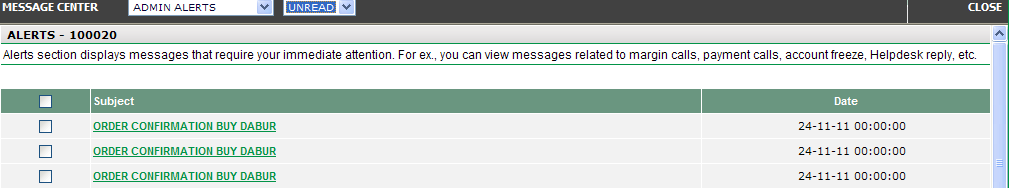 |
On selecting Admin Alerts you will view all the unread messages directed by the administrator. You can select to view the messages as per the following status:
1) UNREAD - You can select to view all the messages that have not been read by you till now by selecting "UNREAD" from the dropdown option provided at the top of the Message Centre window just besides the segment selection dropdown option.
2) READ- You can select to view all the messages that have been read by you by selecting "READ" from the dropdown option.
3)ALL- You can select to view all unread as well as read messages by selecting "ALL" from the dropdown option.
Also Read: