Message Centre- Commodity Market
![]()
Message Centre- Commodity Market section displays messages generated by MCX and NCDEX in Commodity Market segment from time to time. You can access Commodity Market Message Centre by selecting Commodity Market from the dropdown option provided at the upper left corner of the Message Centre window.
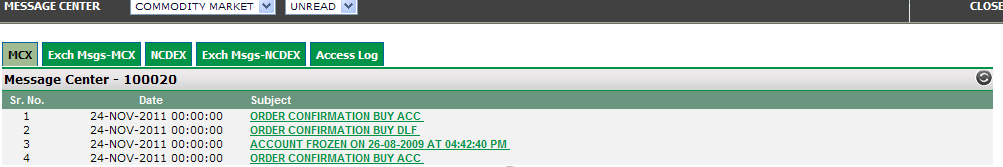 |
On selecting Commodity Market you will view all the unread messages directed by the exchange. You can select to view the messages as per the following status:
1) UNREAD - You can select to view all the messages that have not been read by you till now by selecting "UNREAD" from the dropdown option provided at the top of the Message Centre window just besides the segment selection dropdown option.
2) READ- You can select to view all the messages that have been read by you by selecting "READ" from the dropdown option.
3)ALL- You can select to view all unread as well as read messages by selecting "ALL" from the dropdown option.
The messages for the commodity segment are general exchange messages as well as trade and order related activity messages.The details of the various tabs that are available on Commodity Market Message Centre window are mentioned as follows:
1) MCX- This feature displays you the messages which are sent by MCX in response to the trade and order related activities carried by you in commodities segment.
2) Exchange Messages- MCX- This feature displays you the general messages which are sent by MCX. These messages are usually related to regulatory changes, market timings etc.
3) NCDEX -This feature displays you the messages which are sent by NCDEX in response to the trades and order related activities carried by you in commodities segment.
4) Exchange Messages- NCDEX- This feature displays you the general messages which are sent by NCDEX. These messages are usually related to regulatory changes, market timings etc.
5) Access Log - This feature displays access log information. It displays the details such as Login Time,Source,Login Status and IP address through which the account was accessed.
Also Read: