Corporate Action
![]()
Corporate Action Report provides information on various Corporate Actions taken by companies during the year that could affect their investors. It includes Book Closure Date, No Delivery Date, Record Date and Ex-Date of the particular corporate.
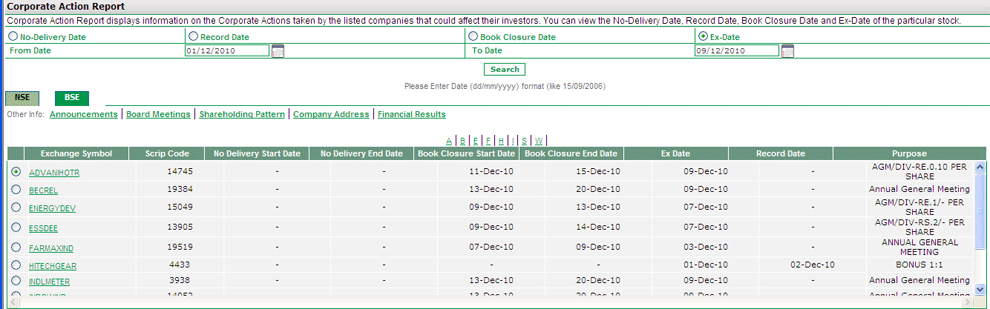 |
Also Read: