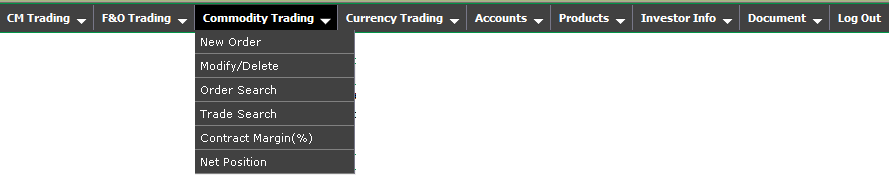Commodity Trading menu provides you access to various features available in Trading website pertaining to Commodity segment. It includes access to features like Order Entry, Modify / Delete Orders, Order and Trade Search, Net Position Report, etc
The options available in Commodities Trading menu are:
 New Order New Order
New Order menu feature lets you place orders in the commodity segment. You may use advanced options like Disclosed Quantity, Trigger Price etc to further refine your order preferences. To know more about Order Entry, click here...
 Modify / Delete Modify / Delete
Modify / Delete Order feature lets you modify or delete the pending orders placed in your account in the commodity segment. To know more about Modify / Delete feature, click here...
 Order Search Order Search
Order Search feature lets you search the orders placed in your trading account in the commodity segment. You may also view the complete order log by clicking the Order Reference No. To know more about Order Search feature, click here...
 Trade Search Trade Search
Trade Search feature lets you search the trades executed in your trading account in the commodity segment. You can view the trades for the last seven calendar days in this report. To know more about Trade Search feature, click here...
 Contract Margin% Contract Margin%
Contract Margin% feature provides you information on the margin requirement (in% of contract value) for taking a position in a particular commodity contract. To know more about Contract Margin% feature, click here...
 Net Position Net Position
Net Position Report displays you the open positions in your trading account in the commodity segment. The report provides you an option to segregate the positions on "Daily" and "Net" basis i.e., you may view net positions in your account for the current day or on gross basis. To know more about Net Position Report, click here...
Also Read:
Menu Bar
|
![]()