Net Positions Report (Commodity)
![]()
Net Positions Report displays you the open positions in your trading account in the commodity segment. The report provides you an option to segregate the positions on "Daily" and "Net" basis i.e., you may view net positions in your account for the current day or on gross basis.
Below is the screenshot of this section for your better understanding:
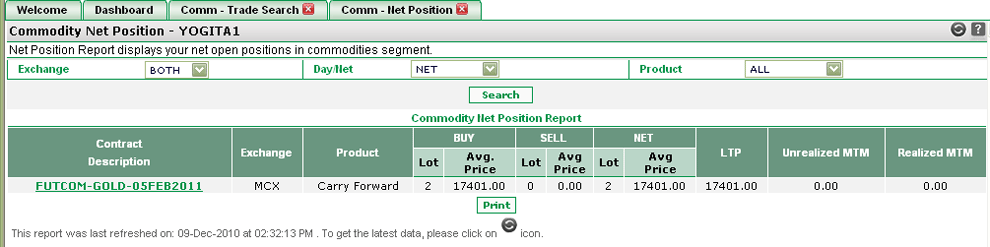 |
To search a particular Open position in the commodities segment, you can use the following filters:
- Exchange - you can view the open positions on the basis of exchange.
- Day / Net - you can use this filter to view open positions on Day or Net basis. In case you wish to view your open positions on the basis of trading done today, choose "Day" option. In case you wish to see your overall open positions, choose "Net" option in this filter.
- Product - you can filter out the records on the basis of product.
Search Results
Here, you can view your contract wise position including following details:
- Contract Description – It displays the full description of the contract including commodity symbol, contract type and Expiry date.
- Exchange – It displays the exchange for the corresponding position.
- Product – It display the product for the corresponding position. If the order is placed in intraday product, PIB displays ‘Intraday’ in this field. If the order is placed in Carry forward product, PIB displays ‘Carry Forward’ in this field.
- Buy Lot - It displays total lots purchased by you in selected contract.
- Buy Avg Price – It displays the Buy Avg Price of the long positions (in lots) you hold in selected contract.
- Sell Lot - It displays total lots sold by you in selected contract.
- Sell Avg Price - It displays the Sell Avg Price of the short positions (in lots) you hold in selected contract.
- Net Lot - It displays the net lot available in your account for selected contract. It is the difference between Buy Quantity - Sell Quantity.
- Net Avg Price - It displays the Net Avg Price of the net positions (in lots) you hold in selected contract.
- Unrealized MTM - it displays the unrealized Profit / Loss in the given contract.
- Realized MTM - it displays the booked Profit / Loss in the given contract.
Also Read:
Commodity Trading menu