Portfolio Tracker
![]()
Portfolio Tracker feature enables you to track the performance of your favorite stocks. The section allows you to create up to 5 portfolios and track their performance, including total investments in a particular portfolio, its current market value, net gains/losses, etc.
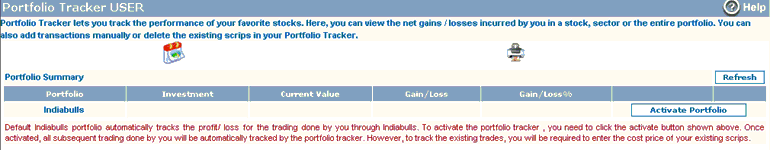 |
What is Indiabulls portfolio?
Indiabulls portfolio is the default portfolio provided to you. This portfolio contains the scrips, which are traded through your Indiabulls trading account. Though, you are allowed to add or delete transactions manually, when required.
How can I activate my Indiabulls portfolio?
To activate Indiabulls portfolio, follow the steps given below:
- To begin with, click on “Activate Portfolio” button.
- On clicking, the system will take you to a new screen where you can see the scrips available in your Indiabulls account.
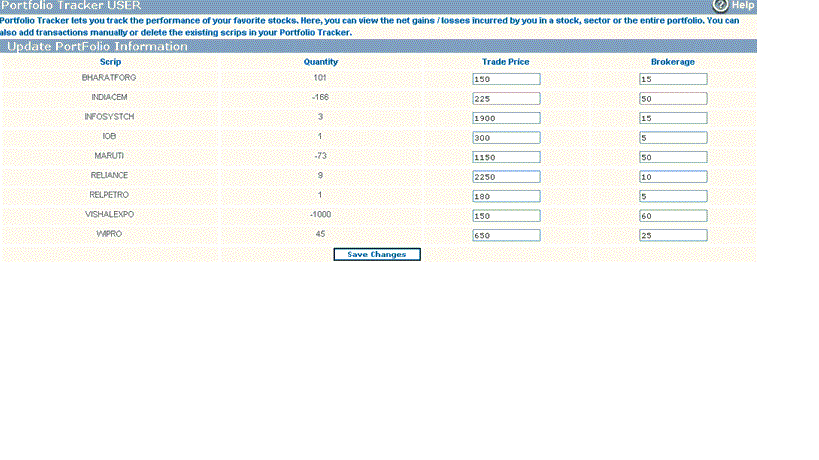
- Now, enter the trade price and brokerage details for these scrips.
- Click on “Save Changes” button to save the details.
What does Portfolio Summary indicate?
Portfolio Summary table displays information related to various portfolios created by you.
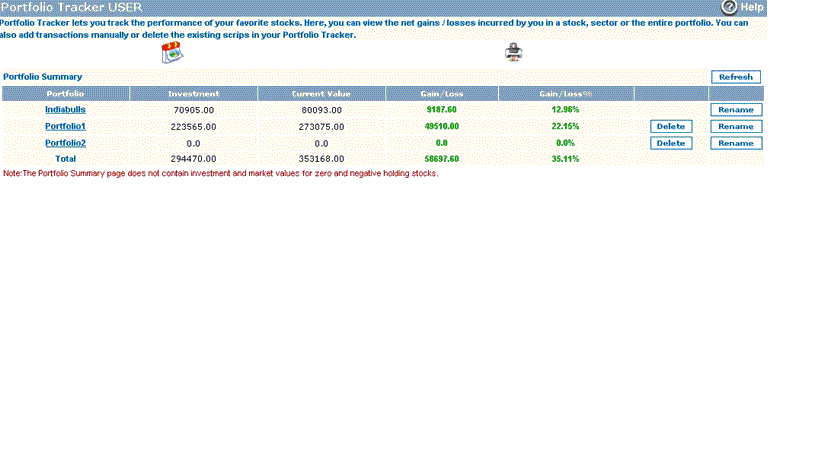 |
- Portfolio – this field indicates the portfolio name. Note! You can click on portfolio name to view and manage its holdings. To know more about this option, click here…
- Investment – this field indicates the total investments mentioned under the given portfolio.
- Current Value – this field indicates the current market value of the investments mentioned under the given portfolio.
- Gain /Loss- this field indicates the net gain/loss amount for the given portfolio.
- Gain / Loss % - this field indicates the gain /loss (in %) for the given portfolio.
- Delete - you can remove the given portfolio by clicking 'Delete' button. Note! You cannot delete default portfolio (Indiabulls).
- Rename - you can change the name of the given portfolio by clicking 'Rename' button. On clicking, a small window opens where you can assign a new name for your portfolio. To know more on renaming portfolio, click here...
Related FAQs
- How can I add a new portfolio ?
- How can I rename or delete a portfolio ?
- How can I add a new transaction in the portfolio ?
- How can I edit or delete a transaction from the portfolio ?
- How can I view the past transactions pertaining to a particular scrip ?
Read More