Add Portfolio
![]()
- You can add a new portfolio by clicking on 'Add Portfolio' icon (
 ) given at the top of Portfolio Tracker section. Note! You cannot have more than 5 portfolios.
) given at the top of Portfolio Tracker section. Note! You cannot have more than 5 portfolios.
- On clicking, the system opens the following window:
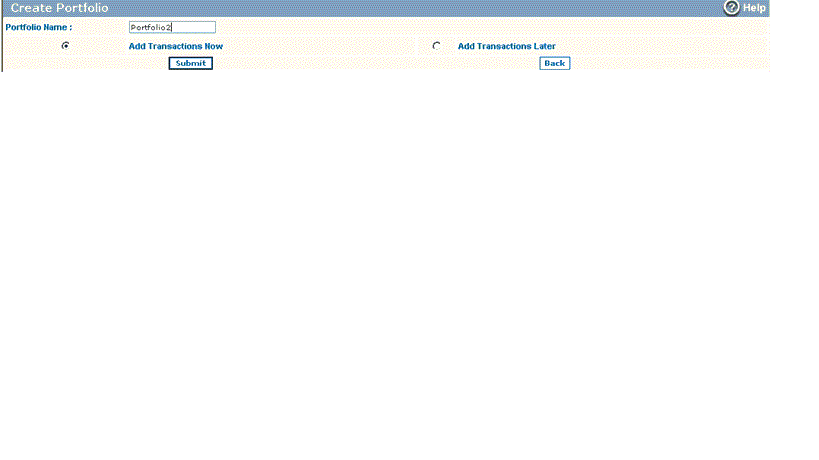
- Now, enter the unique portfolio name in Portfolio Name field.
- Now, select the transactions mode. If you wish to add the transactions now, select 'Add Transactions Now' option. In case you wish to create the portfolio now and add transactions later, select 'Add Transactions Later' option.
- Click on 'Submit' button to create the portfolio. To go back to previous web page, click on 'Back' button.
- In case, you have opted for 'Add transactions now', the system will display you a new web page where you will be asked to add the transactions. To know more on how to add transactions, click here...
Related FAQs
- How can I rename or delete a portfolio ?
- How can I add a new transaction in the portfolio ?
- How can I edit or delete a transaction from the portfolio ?
- How can I view the past transactions pertaining to a particular scrip ?
Read More