NSE Order Reference Number
![]()
Reference Number displays you the step-wise summary information on how your order is processed. Below is the sample screenshot of the reference number table for your enhanced understanding:
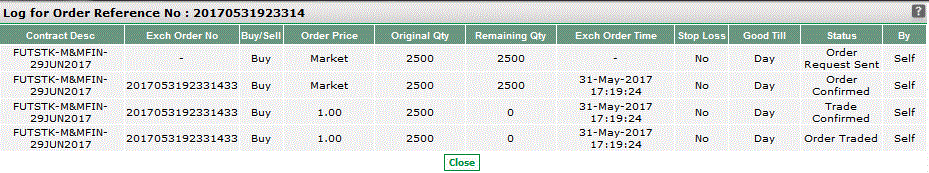 |
Reference Number Table
Details displayed in Reference Number table include:
- Contract Description - It displays the contract description. Contract Description is generated by joining various identifiers. For ex., in Options contracts, the contract description is created by joining <Instrument Type>-<Scrip>-<Expiry Date>-<Strike Price>-<Option Type>. Similarly, Futures Contracts is created by joining <Instrument Type>-<Scrip>-<Expiry Date>-<Price>-<Option Type>
- Exchange Order Number - It displays the exchange order number for the corresponding F&O Order.
- Buy / Sell - It displays whether you have placed a Buy Order or Sell Order.
- Order Price - It displays whether the order was placed at the Market Price or it was a Limit Price Order (price set by you). Note! When order gets traded (i.e., Status changes to Trade Confirmed), this field starts displaying the actual traded price.
- Original Qty - It displays the original quantity that was requested while placing the corresponding order.
-
Remaining Qty - It displays the remaining quantity that is yet to be traded.
-
Exch Order Time - It displays the order entry time (on exchange) of the corresponding order.
- Stop Loss - It displays the stop loss trigger price of the corresponding F&O Order.
- Good Till - It displays whether the order is valid till day (GTD) or is an Immediate or Cancel Order (IOC).
- Status - It displays a brief summary of the particular step that was taken while processing the given order.
- By - It indicates who has entered the corresponding order.
Also Read: