Exercise Search
![]()
Exercise Search feature lets you search for your pending as well as executed Exercise options.
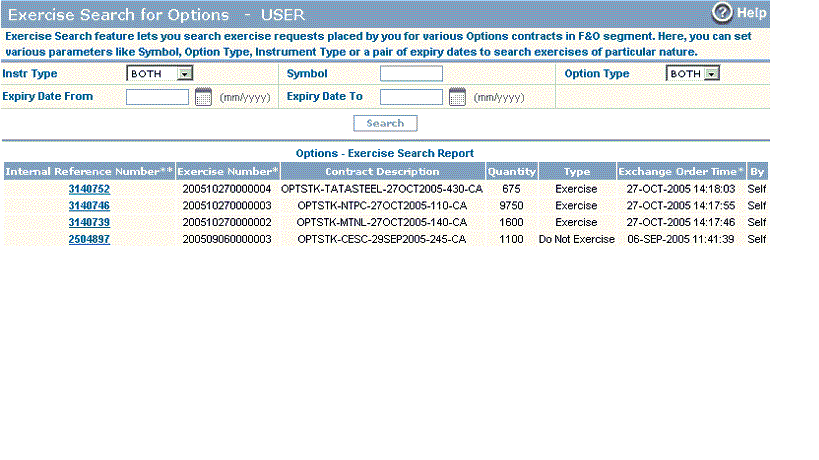 |
How to search an Exercise?
The system provides you with various options to search an exercise. These include:
- Instr Type - You can search exercises on the basis of their instrument type. Choose 'OPTSTK' to search scrip based options contracts or choose 'OPTIDX' to search Index based Options contracts.
- Symbol - You can enter the symbol of the underlying scrip of which you wish to view exercised contracts.
- Option Type - You can search exercises on the basis of Options type.
- Expiry Date From / Expiry Date To - You can search exercises in which contract's expiry date lies between two dates given
by you. Specify the date range in 'Expiry Date From - Expiry Date To' fields. Note! The dates will be in 'mm/yyyy' format and can be entered using the Calendar
 icon.
icon.
Once you set the search criteria, click on 'Search' button. On clicking, the system works on your search criteria and displays the related records. (You can read about search results in the section below)
Exercise Search Results
Basis on your search criteria, the system displays you Exercise Search Results in the following format:
- Internal Reference Number - It displays the internal reference number assigned to the corresponding Options Contract. Reference number is internally generated by Indiabulls for its own reference and provides user with the current status of its Exercise request. To know more about internal reference number, click here...
- Exercise Number - It displays the exercise number assigned by the exchange.
- Contract Description - It displays the contract description that identifies the given Options Contract. Contract Description is generated by joining various identifiers. For ex., for Options contracts, the contract description is created by joining <Instrument Type>-<Scrip>-<Expiry Date>-<Strike Price>-<Option Type>.
- Quantity - It displays the total quantity exercised by you in the corresponding contract.
- Type - It displays whether you opt to exercise the corresponding contract or do not exercise the corresponding contract.
- Exchange Order Time - It displays the exchange time when the corresponding contract was exercised.
- By - It indicates who has exercised the corresponding contract.
Also Read: