BSE Order Reference Number
![]()
Reference Number displays you the step-wise summary information on how your order is processed. Below is the sample screenshot of the reference number table for your enhanced understanding:
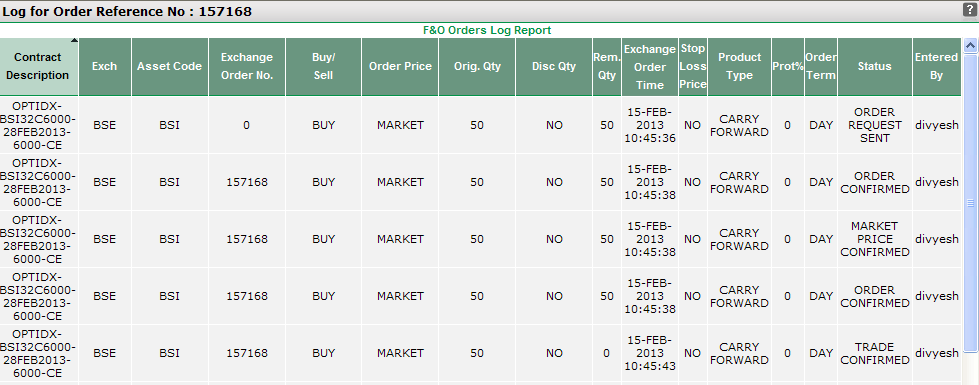 |
Reference Number Table
Details displayed in Reference Number table include:
- Contract Description - It displays the contract description. Contract Description is generated by joining various identifiers. For ex., in Options contracts, the contract description is created by joining <Instrument Type>-<Asset Code >-<Expiry Date>-<Strike Price>-<Option Type>. Similarly, Futures Contracts is created by joining <Instrument Type>-<Asset Code >-<Expiry Date>-<Price>-<Option Type>.
- Exchange- It displays the exchange.
- Asset Code- It displays the underlying asset name of the contract.
- Exchange Order Number - It displays the exchange order number for the corresponding F&O Order.
- Buy / Sell - It displays whether you have placed a Buy Order or Sell Order.
- Order Price - It displays whether the order was placed at the Market Price or it was a Limit Price Order (price set by you). Note! This column will display the text Market in case the order was placed at Market Price and it will display the actual price in numeric terms in case the order was a limit price.
- Original Qty - It displays the original quantity that was requested while placing the corresponding order.
- Disclosed Qty - It displays the disclosed quantity that was entered while placing the order.
-
Remaining Qty - It displays the remaining quantity that is yet to be traded.
-
Exch Order Time - It displays the order entry time (on exchange) of the corresponding order.
- Stop Loss Price- It displays the stop loss trigger price of the corresponding F&O Order.
- Product Type- It displays the product type of the corresponding order i.e. Carry Forward or Intraday.
- Protection %- It displays the protection % entered by you while placing the corresponding order.
- Order Term- It displays whether the order is valid till day or is an Immediate or Cancel Order (IOC).
- Status - It displays a brief summary of the particular step that was taken while processing the given order.
- Entered By - It indicates who has entered the corresponding order.
Also Read: