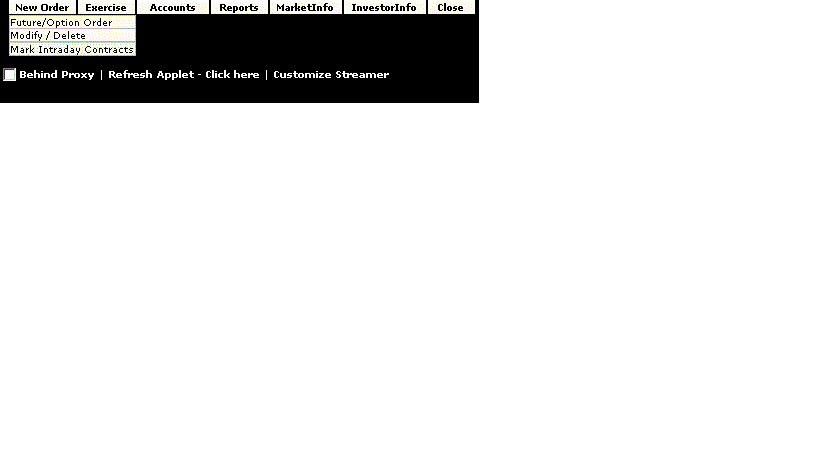New Order Menu lets you place a new order in Futures and Options segment. Besides, you can also modify or delete the existing F&O Orders that are yet to be traded in the market.
The options available in New Order Menu are:
 Futures/Option Order Futures/Option Order
Futures/ Options Order lets you place a new order in Futures and Options segment. You can also use advanced order entry options like Trigger Price, Order Term and Disclosed Qty to place order on your terms and conditions. To know more on how to place a F&O order, click here…
 Modify / Delete Modify / Delete
Modify / Delete option lets you modify or delete your outstanding F&O orders. Outstanding F&O orders implies to those orders which are placed but yet to be traded in the market. To know more about Modify / Delete Option, click here...
 Mark Intraday Contracts Mark Intraday Contracts
Mark Intraday Contracts feature enables you mark futures contracts in which you wish to do intraday trading. The margins requirement for Futures contracts traded as Intraday is usually less than normal Futures contracts, but need to be squared-off during the same day itself. To know more about this feature, click here...
Also Read:
Top Section Area (F&O)
|
![]()