Mark Intraday Contracts
![]()
Mark Intraday Contracts enables you mark those Futures contracts in which you wish to trade with an Intraday perspective i.e. you will square-off the position within the same day itself. The margins requirement for Intraday Futures contracts is usually less than normal Futures contracts.
This option is available on selected Futures contracts. The contracts in which this option is not available are marked with ![]() on the interface.
on the interface.
On selecting this option from F&O Trading menu, you will be displayed with the following interface:
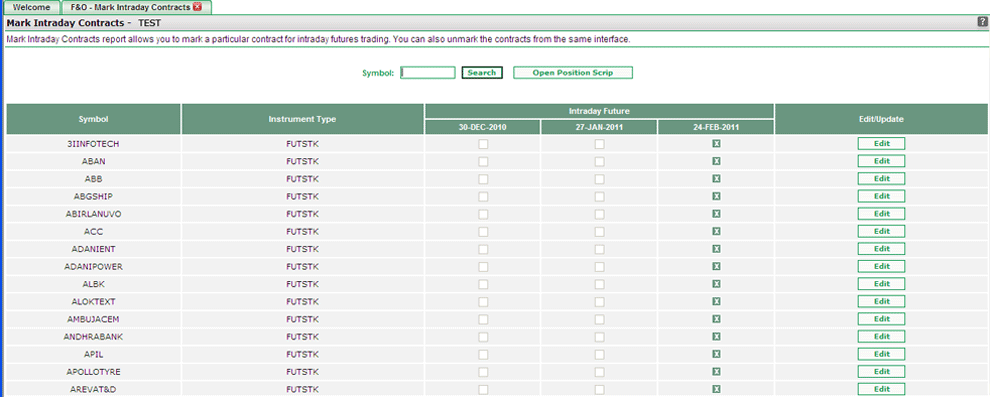 |
Initially, you will be asked to specify the underlying scrip / index (in 'Symbol' field) for which you wish to mark / unmark the Futures Intraday permissions. In case, you wish to view all underlyings, keep the field blank and click on 'Search' button.
On pressing 'Search' button, the system will display you the F&O contracts pertaining to selected underlyings / all underlyings. The details that will be displayed to you include:
- Symbol - this field will display you the internal symbol of the scrip.
- Instrument Type - this field will display you the instrument Type i.e. Future Stock (FUTSTK) / Future Index (FUTIDX).
- Intraday Future - this field will indicate the near, mid and far month contracts for the given underlying. The contracts in which Intraday trading is not allowed, will be marked as
 .
. - Edit / Update - initially, this button will be displayed as "Edit" button. You will be required to press this button to set the preferences for the contracts pertaining to the given underlying. Once you set the preferences, you need to click on "Update" button to save the preferences.
How can I mark (activate) Intraday trading in a futures contract?
To mark a particular contract for Intraday Futures trading, follow the steps given below:
-
Enter the internal symbol of the scrip for which you wish to enable / disable the Intraday contracts permission. Note! You can also use "Open Position Scrip" option to view those underlyings only, in which you have any open Futures positions.
-
On pressing 'Search' button, the system will display the contracts that match the search criteria selected by you.
-
Now, click on 'Edit' button. On clicking this button, the system will enable the marking / unmarking fields for the given underlying.
-
Now, click on the desired contract for the given underlying. The system displays you three contracts for a given underlying - near or current month contract, middle or next month contract, and far or 2nd month contract from current month in 'Intraday Futures' field.
-
Once you mark the desired contract, click on 'Update' button. On clicking 'Update' button, the system will display you the confirmation screen, which will display the open position (Current + Previous Position) in the marked/ unmarked contract. The screen also displays you information on the existing margin utilized and the tentative margin utilization on updating the contracts statuses.
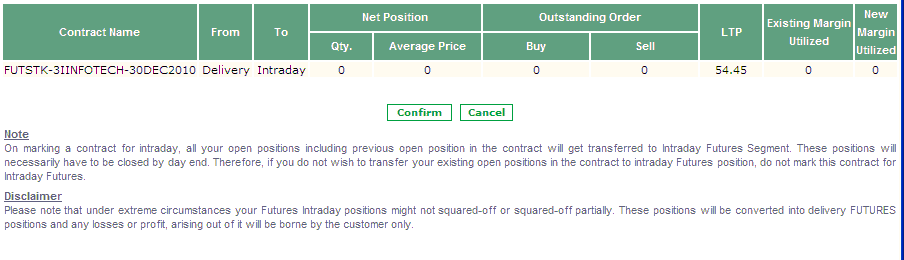
Note! In case, you mark an Intraday contract in which you have previous open positions, then all these positions will also be converted into intraday positions and will have to be necessarily squared-off by day-end.
Alternatively, if you unmark a contract in which you have existing Intraday positions, then the system will check the margin availability in your trading account. If the sufficient margin is available, then system will accept your delivery requests, else will display you a failure message.
-
If you wish to update the desired settings, click on 'Confirm' button to update the settings. In case, you wish to amend the changes, click on 'Cancel' button.
How can I unmark (deactivate) Intraday trading in a futures contract?
The procedure to unmark the Intraday contract is same as for marking the contract, except that you need to un-check / deselect the contract in which you do not wish to do intraday trading.
Intraday Futures FAQ
To provide you more information
on Intraday Futures product, we have noted down some common frequently asked questions. You can read them in Intraday Futures FAQ section.
Also Read: