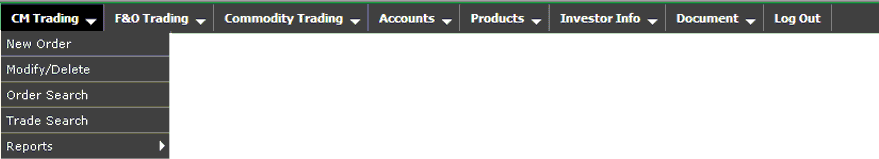CM or Capital Market Trading Menu provides you access to various features available in Indiabulls Trading Website pertaining to Capital Market Trading. It includes access to features like Order Entry, Order Modification / Deletion, Orders and Trade Search and various Reports like Net Portfolio Report, Current Obligation Report, etc.
The various options available in Trading Menu are:
 New Order New Order
New Order feature lets you place Buy/Sell orders in the capital market. Besides normal order entry fields, you may also put additional options like Disclosed Quantity, Protection %, Sell Shares not in DP, etc on your order as per your requirement. To know more on how to place an order, click here...
 Modify / Delete Modify / Delete
Modify / Delete feature lets you modify or delete your pending orders in Capital Market segment. To know more on how to modify / cancel your pending orders, click here...
 Order Search Order Search
Order Search feature lets you search your current day order(s) placed in Capital Market segment. To know more about this feature, click here...
 Trade Search Trade Search
Trade Search feature lets you search your trade(s) executed in Capital Market segment in last 30 days. To know more on Trade Search, click here...
 Reports Reports
Reports sub-menu provides you access to various reports available in Indiabulls Tradin website pertaining to Capital Market segment. To know more about Capital Market Reports, click here...
Also Read:
Menu Bar
|
![]()