Search Commodity
![]()
Search Commodity feature allows you to search the particular commodity conract by entering its related keyword (hint word) in the text box provided. Below is the screenshot of Search window that will give you a better understanding about its functionality:
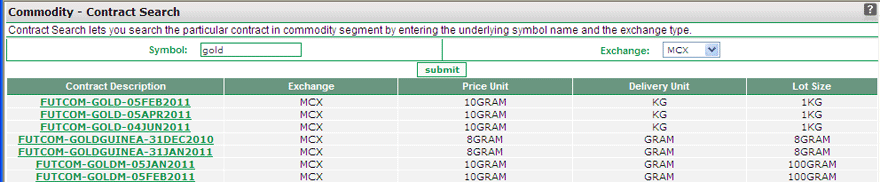 |
How to search a commodity contract?
To search the particular commodity contract, follow the steps given below:
- To begin with, enter the internal symbol name in Symbol text box.
- Next, choose the exchange where the given underlying is listed.
- Now, click on 'Submit' button to search the given internal symbol. On clicking this button, Online Trading System works on your set criteria and displays you the related records.
Search Results
Search Results will have the following fields:
- Contract Description - this field displays the contract name. It includes the Instrument Type, Underlying name and the Expiry Date of the contract.
- Exchange - this field displays the exchange name.
- Price Unit - this field displays the unit at which the price is mentioned. For ex., in case of Gold contract, the price is displayed for 10 Grams. Thus price unit is 10 Grams for Gold.
- Delivery Unit - this field displays the unit at which the delivery of 1 lot is done. For ex., in case of Gold contract, the delivery is done for 1 Kg. Thus delivery unit is 1 Kg for this contract.
- Lot Size - this field displays the lot size of one contract of the given underlying.
Also Read: