Search Scrip
![]()
Search Scrip allows you to search the particular scrip by entering its related keyword (hint word) in the text box provided. Below is the screenshot of Search window that will give you a better understanding about its functionality:
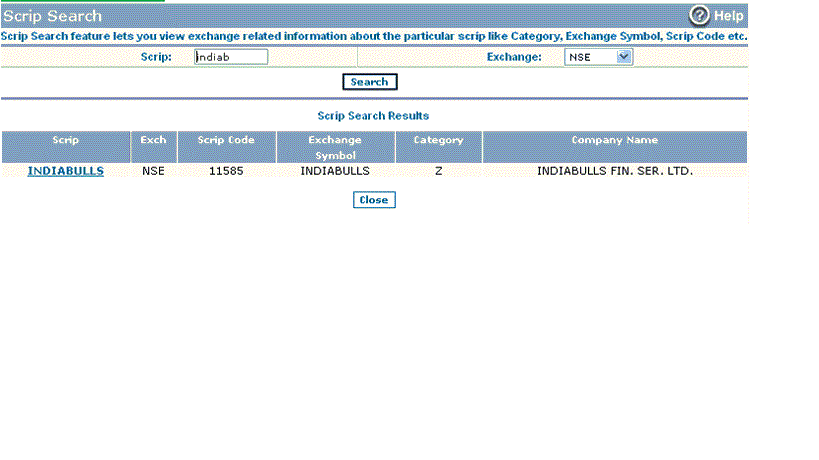 |
How to search a scrip?
To search the particular scrip, follow the steps given below:
- To begin with, enter the Scrip Name in Scrip text box.
- Next, choose the exchange where the given scrip is listed. To search in both NSE & BSE, choose 'Both' in Exchange drop down box.
- Now, click on 'Search' button to search the given scrip. On clicking this button, Online Trading System works on your set criteria and displays you the related records.
Also Read: