Reference Number
![]()
Internal Reference Number is generated by Indiabulls for every order generated on its PIB. When you click on a reference number in Commodity Order Search and Commodity Outstanding order window, PIB displays you the following window:
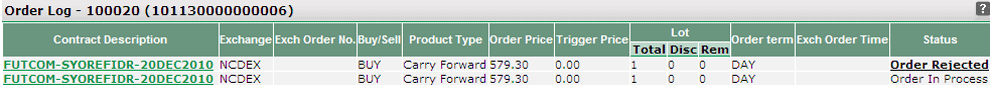 |
Reference Number Table
Details displayed in Reference Number table include:
- Contract Description – It displays the full description of the contract including commodity symbol, contract type and Expiry date.
- Exchange – It displays the exchange for the corresponding order.
- Exchange Order No – It displays the order number given by exchange with respect to the corresponding order.
- Buy /Sell - It displays whether the corresponding order was a Buy Order or a Sell Order.
- Product Type – It display the product for the corresponding order. If the order is placed in intraday product, PIB displays ‘Intraday’ in this field. If the order is placed in Carry forward product, PIB displays ‘Carry Forward’ in this field.
- Order Price - It displays the price at which the corresponding order was placed. For market order, it will display ‘0’ zero in this field.
- Trigger Price - It displays the trigger price or stop loss price, which you had entered while placing the order. In case, you haven't entered Stop Loss price, PIB displays '0' zero in this field.
- Total Lot - It displays the lot entered by you while placing the order.
- Disclosed lot- It displays the disclosed lot entered by you while placing the order.
- Remaining - It displays the remaining lot, which is yet to be traded in the market.
- Order Term - It displays whether the order was DAY order or placed as an Immediate or Cancel (IOC) Order.
- Exch Order Time - It displays exchange's date and time when the corresponding order was placed.
- Status - You can search orders bearing the particular order status.
Also Read: