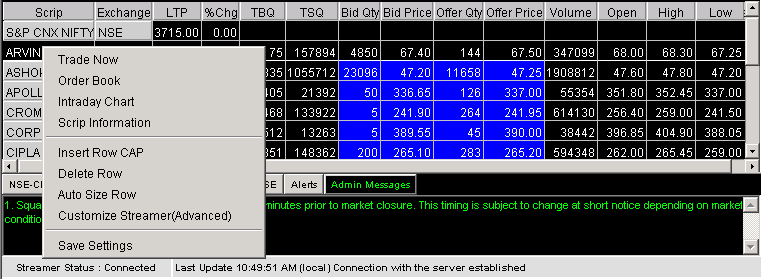What is Market Watch?
Market Watch Window displays you the live market prices of 30 selected scrips. Besides, you can also view other parameters like Last Trading Price (LTP), Day's High, Low, opening price, trading volumes etc of the particular scrip in your Market Watch.
How to customize Scrips and Scrip Parameters?
By default, the system displays you 30 index based scrips and related parameters. Though, you can customize them as per your current requirements by clicking on Customize Streamer link. This link is given at the top of Market Watch Window. To know more about this option, click here...
Features in Market Watch window
Online Trading System provides you with certain scrip related features that you can access by right-clicking on the particular scrip.
Features associated with the particular scrip are:
 Trade Now Trade Now
You can click on Trade Now option to trade in the selected scrip. When you click this option, the system updates Transaction Area with the given scrip details. Now, all you need to do is to enter order details and click on “Confirm Order” button to trade in it.
 Order Book Order Book
Order Book displays you the five best buying orders and five best selling orders of the selected scrip. To know more about Order Book feature, click here…
 Intraday Chart Intraday Chart
To watch the intraday movement of the given scrip, click on this option. On clicking, the system displays you the intraday movement in the scrip price - right from day’s opening till the time you requested for the intraday chart. To know more about Intraday Chart feature, click here…
 Scrip Information Scrip Information
To get scrip related information like Scrip Code, category, listing information etc, click on this option. To know more about scrip information feature, click here...
 Insert Row CAP Insert Row CAP
You can click this option to insert new scrip in your Market Watch. When you click this option, a new window opens where you can search and add the desired scrip in your Market Watch. To know more on how to Insert Row CAP, click here...
 Delete Row Delete Row
To delete the selected scrip from Market Watch window, click on this option. On clicking, the system removes the scrip from your Market Watch. Though you can always add it later by selecting Insert Row Cap option mentioned just above.
 Auto Size Row Auto Size Row
You can resize the given row to its default size by clicking on this option.
 Save Settings Save Settings
To save system’s current settings, click on this option.
Also Read:
|
![]()