Scrip Information
![]()
Scrip Information feature displays you details about the particular scrip. The system displays you the following window when you click on the scrip name:
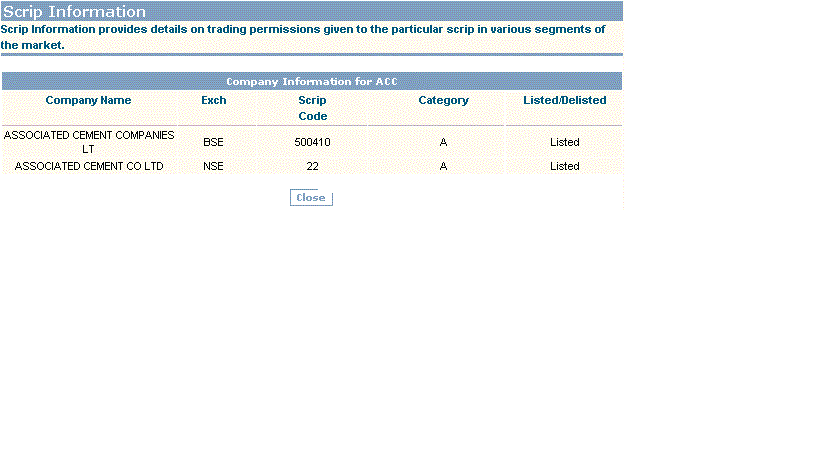 |
Scrip Information Details
Scrip Information section provides the following details:
- Company Name - It displays the name of the company.
- Exch - It displays the exchange name where it is being traded.
- Scrip Code - Every company is assigned a unique Scrip Code by the exchange. This field displays that unique scrip code of the given company.
- Category - It displays the category under which this scrip is being traded. There are two categories - 'A' and 'Z'.
- Listed / Delisted - It indicates whether the scrip is currently listed with the exchange or not.
To close this window, click on 'Close' button.
Also Read: