How to re-register MPIB ?
![]()
When I am required to re-register MPIB on my mobile device ?
Reregister option is beneficial to you, in case you delete MPIB from your mobile device or would like to start MPIB on your other mobile device.
How to re-register MPIB ?
To re-register MPIB on your mobile device, follow the steps given below:
- To begin with, you will be required to re-generate the user key. In regard to this, you will be required to login to your trading account online and visit Mobile Indiabulls option given under Products menu.
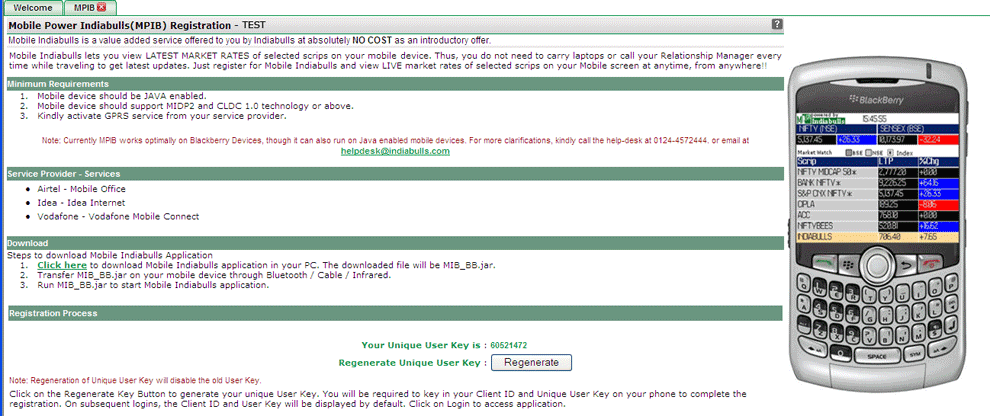
- Now, click on 'Regenerate' button to regenerate the new user key.
- The new unique key will be displayed in Your Unique User Key is :' field.
- Now, open MPIB application on your mobile device.
- Press the right key (or the Options Key) on your mobile device and select 'Re-Register' option.
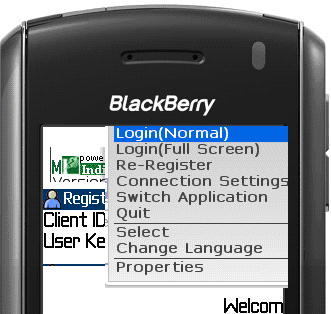
- MPIB will now ask you to confirm the Re-Registration.

- If you confirm the request, MPIB empties the Client ID and User Key fields in the login screen.
- Now, enter your Trading account ID and new User Key in the given fields.
- Now, press the right key (or Options key) on your mobile device and select 'Login' option.
- If the details are found to be correct, MPIB gets re-registered. Else, you will view the relevant error message on your mobile screen.
Can I register MPIB on multiple mobile devices ?
No, you cannot register MPIB on multiple mobile devices. Only one trading account can be activated on one mobile device.
Also Read: