View Past IPO Transfers
![]()
View Past IPO Transfers section lets you view the transfer funds instructions issued by you in the past while applying for various IPOs.
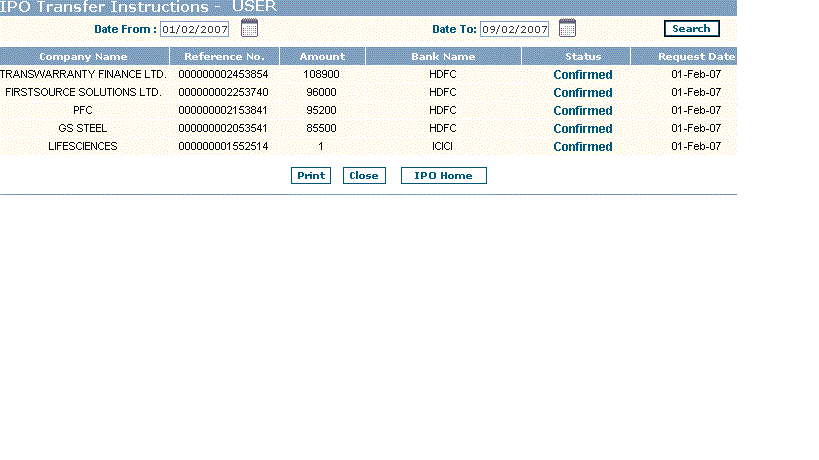 |
How to view Past IPO Transfers?
To view Past IPO Transfers, follow the steps given below:
- Date From - Click on Calendar icon
 to enter the date after which you wish to view Bank Transfer instructions.
to enter the date after which you wish to view Bank Transfer instructions.
- Date To - Click on Calendar icon
 to enter date till which you wish to view IPO Transfers instructions.
to enter date till which you wish to view IPO Transfers instructions.
- Search - Now, click on 'Search' button. On clicking, the system works on your set criteria and displays you a list of IPO Transfer instructions that were issued by you between two mentioned dates. To know more about them, view the section given below.
Past IPO Transfer Instructions table
Following fields are displayed in Past IPO Transfer Instructions table:
- Company Name - This field displays the company name.
- Reference No - This field displays the reference number generated against the funds transfer request issued by you while applying in an IPO.
- Amount - This field displays the amount transferred by you.
- Bank Name - This field displays the bank name.
- Status - It displays the current status of your funds transfer request.
- Request Date - This field displays the date when the given funds transfer request was carried out.
Note! You can also take a print out of the given page by clicking on 'Print' button.
Also Read: