Intra Settlement Report
![]()
Intra-Settlement Report displays a scrip-wise summary of your trading activities for the current settlement. It includes all the trades and outstanding orders placed by you in Capital Market during the current settlement.
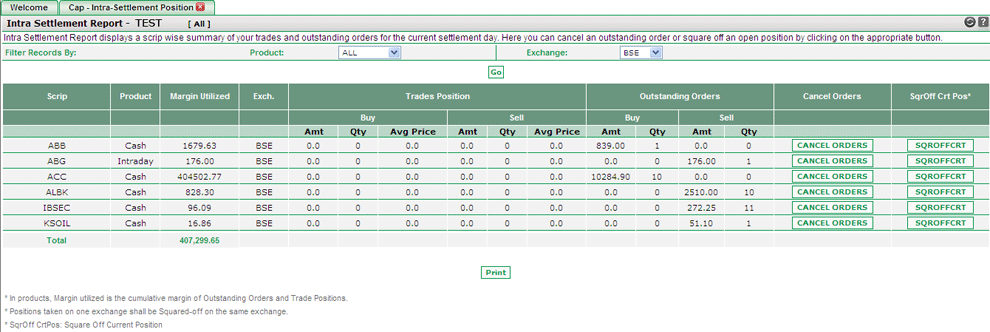 |
Intra-Settlement Report
Intra-Settlement Report comprises of following details:
- Scrip - It displays the scrip name.
- Product - It displays the product segment in which you have traded.
- Margin Utilized - It displays the cumulative margin (for both NSE & BSE) utilized by you while trading in the corresponding scrip and exchange. Note! This field will also contain the margin blocked for scrips sold that were not in your DP account.
- Exch - It displays the exchange name where the corresponding scrip was traded.
- Trades Position (Buy) - This field displays you the consolidated details about total purchases that you have done in the corresponding scrip. It includes Buy Amount, Total Buy Quantity and Average Price at which the scrip is purchased.
- Trades Position (Sell) - This field displays you the consolidated details about total sales that you have done in the corresponding scrip. It includes Sell Amount, Total Sell Quantity and Average Price at which the scrip is sold.
- Outstanding Orders (Buy) - This field displays you the Total outstanding orders (BUY) that you have placed in the corresponding scrip. It includes Buy Amount and Total Buy Quantity.
- Outstanding Orders (Sell) - This field displays you the Total outstanding orders (SELL) that you have placed in the corresponding scrip. It includes Sell Amount and Total Sell Quantity.
- Cancel Orders - You can click on this link to cancel all outstanding orders placed for the corresponding scrip. To know more about Cancel Order feature, click here...
- SqrOff Crt - You can click on Sqr-Off CRT link to take the counter-position against the existing positions taken by you in the corresponding scrip during the day. To know more about Sqr-off feature, click here...
How to Cancel an Order ?
To cancel an order, follow the steps given below:
- Click on 'CANCEL ORDERS' button to cancel all outstanding orders placed by you against the corresponding scrip.
- On clicking, the system asks you to confirm the Cancel Order request. Click on 'Ok' button to proceed with the cancellation.
- You will again be asked to reconfirm the order cancellation. Click on 'Ok' button to reconfirm it. Note! The system periodically asks you to enter the security code. In case, you are displayed with a security code window, enter the security code and click on 'OK' button to cancel the order.
- The system cancels your order, if it finds your Transaction Password correct and displays you the concerned message.
How to Square-off A Position ?
To square-off a position (trade), follow the steps given below:
- Click on 'SQROFFCRT' button given against the scrip where you wish to close existing positions.
- On clicking, the system displays you the trade details. Click on 'OK' button to proceed with the square-off.
- You will again be asked to reconfirm the square-off. Click on 'OK' button to reconfirm it. Note! The system periodically asks you to enter the security code. In case, you are displayed with a security code window, enter the security code and click on 'OK' button to square-off the position.
- Now, the system takes a counter position against the existing positions taken in the scrip during the day. For ex, you have opted to square off a position that comprises of '1100' 'BUY' shares of 'SAIL' in 'Cash' product @ 87.10 Rs. Now, while processing your Square-off request, the system places a counter-order of '1100' 'SELL' shares of 'SAIL' in 'Cash' product @ 'Market Price'.
How to filter records ?
For better understanding of Intra-Settlement Report, the system allows you to filter its records. You can view the related options on the top-left area of the window.
- On the basis of Products - By default, Online Trading System displays you the Intra-Settlement Report for all products i.e., Cash, Margin & Intraday. Though, you can choose the desired option from the drop-down box and click on 'Go' button to view Intra-Settlement Report for the particular product.
- On the basis of Exchange - Online Trading System displays you Intra-Settlement Report for both the exchanges. In case, you would like to view the report for a particular exchange, choose it from the given drop-down box and click on 'Go' button.
Also Read: