Currency Futures Intraday Position Report
![]()
Currency Futures Intraday Position report displays a contract-wise summary of your trades for the current settlement in Currency Futures segment. The system displays you the following window when you click this option in Currency Futures Intraday Report:
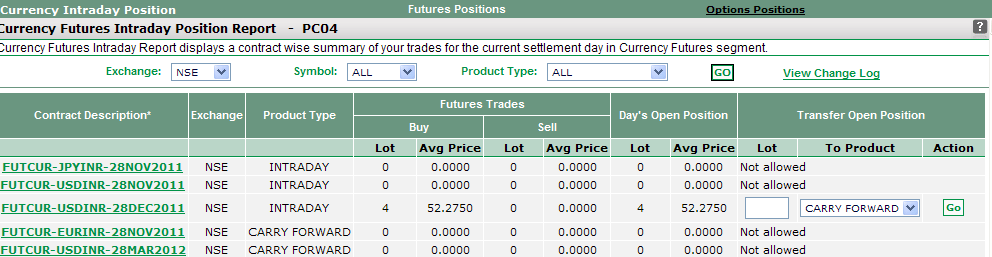 |
Currency Futures Intraday Position Report Details
The Report provides you with several useful details.
You can use the following search options to view the intraday position of the desired contract:
- Exchange - You can select the exchange from this dropdown.
- Symbol- You can choose the symbol for which you want to view the intraday position. Choose from USDINR, JYPINR, EURINR and GBPINR.
- Product Type-You can choose to view from the type of product viz., ‘Intraday / Carry Forward /All’. To view trades in both product types choose “All”.
Click On "GO" button to view Currency Futures Intraday Position report based on the criteria entered in the above mentioned fields.
You can also click on ViewChangeLog to view a complete track record of all product transfer requests placed during the day from Intraday to Carry forward and Carry Forward to Intraday.
Intraday Position Search Results
Based on your search criteria, the system displays you Intraday Position search results in the following format:
- Contract Description- It displays the contract in which the trading was done. Contract description consists of <instrument type>, <scrip name> and <Expiry Date>. For ex, FUTCUR-USDINR-28NOV2011.
- Exchange - This field displays exchange for corresponding contract.
- Product Type- This field displays whether the position is in intraday or carry forward segment.
- Futures Trades- Buy Lot-This field displays the Lot of the contracts bought today.
- Futures Trades- Buy Avg.Price-This field displays the average trade price of the Lot(s) bought today.
- Futures Trades- Sell Lot-This field displays the Lot of the contracts sold today.
- Futures Trades - Sell Avg. Price-This field displays the average trade price of the Lot(s) sold today.
- Day's Open Position- Lot-This field displays day's open position in respective contract.
- Day's Open Position - Avg. Price-This field displays average price of open position for the current day.
- Transfer Open Position - Lot- You can enter the Lot size that you want to transfer out of the current lots under open positions to other product.In case there are no open positions of the day then it will show "Not Allowed".
- Transfer Open Position - To product - This drop down will show the product other than the current product type of the position. You can transfer the open position to the other product type.
- Transfer Open Position- Action - You can click on "Go" button to execute the action.
Also Read: