NSE Futures Intra Day Report
![]()
Futures Intraday Report displays a contract-wise summary of your trades and outstanding orders for the current settlement in Futures segment. The system displays you the following window when you click this option in F&O Intraday Report:
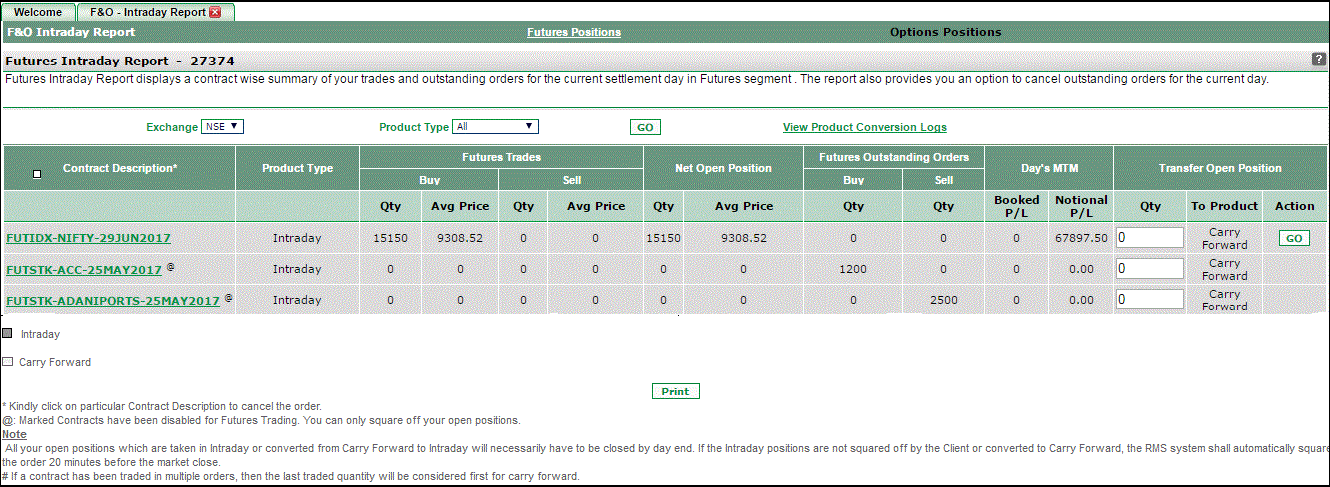 |
The user will be given the option to choose the exchange and Contract Type from the dropdown. On click of go buton the Futures Intraday Report will be displayed:
- Contract Description - This field identifies the contract in which trading was done. Contract Description is generated by joining various identifiers. For ex., for Futures Contracts, Contract Descriptor is created by joining <Instrument Type>-<Scrip>-<Expiry Date>.
You can click on Contract Descriptor to cancel the order. On clicking, the system asks you to confirm the order cancellation. Note! The system periodically asks you to enter the security code. In case, you are displayed with a security code window, enter the security code and click on 'OK' button to cancel the order.
The Report is then divided in two sections i.e. Futures Trades and Futures Outstanding Orders.
- Product Type- this field show the “Product Type” and the dropdown values will be “All”, “Intraday” and “Carry Forward”. By default “All” will be selected.
- Previous Position- this field indicates the open position in the given contract as on end-of-previous-day.
- Futures Trades- this section displays the quantity and the average price at which the contract was bought / sold. It also displays the net open position and the average price for the same.
- Net Open Position - this section indicates the net open position taken in the given contract.
- Futures Outstanding Orders- this section displays you the quantities for the outstanding orders placed on both buy and sell sides.
- Market Price- This field shows the current market value of the contract.
- Day's MTM (Booked P/L) -this field will display the profit / loss booked by you in the futures segment today. Booked Profit/Loss will be calculated in a separate manner for the previous positions and positions taken during the day. These are given below:
- For Previous Positions - for previous positions, the Booked Profit / Loss will be calculated from the Last Closing Price (LCP) of the contract, since the profit/loss prior to the current day is already blocked / released from your trading account respectively. For ex., you had bought a contract (Lot Size: 50) @ Rs. 100 yesterday. The contract finally closed @ Rs. 115. The system will release (115-110)*50 = Rs. 250 as cash margin into your trading account at end-of-day. Now, you finally square-off the position today @ 130. Booked P/L field will display (130-115)*50 = Rs. 750.
- For Current Day Positions - for current day positions, Booked Profit /Loss will be the calculated on the basis of difference between buy and sell prices. For ex., you have purchased a contract (Lot Size: 50) @ 30 and sold the same @ 40. Booked P/L will display (30-20)*50 = Rs. 500.
- Day's MTM (Notional P/L)- this field will display the notional Profit / Loss on the open futures positions. This will be calculated differently for Previous positions and current day positions, which is explained below:
- For Previous Positions - for previous positions, Day's MTM will be calculated on the basis of difference between Last Traded Price (LTP) and Last Closing Price (LCP). For ex., you had bought a contract (Lot Size: 50) @ Rs. 100 yesterday, which finally closed the day @ 105. The current price (LTP) is 110. The Notional P/L will be (110-105)*50 = Rs. 250.
- For Current Day Positions - for current day positions, the Day's MTM will be the difference between the traded price and Last Traded Price (LTP). For ex., you have bought a contract (Lot Size: 50) @ Rs. 100. Its current price (LTP) is Rs. 120. Day's MTM for that contract will be (120-100)*50 = Rs. 1000.
- Request for Carry Forward- you can use "Request for Carry Forward " option to place a request to shift some of your Intraday positions to the next trading day. The requested quantity will not be squared off by the system when the intraday square off is done at day end. This option is not available with the contracts in which intraday is not enabled. You can read more about this option below
Request for Carry Forward
Request for Carry Forward option enables you place a request for transferring some of your intraday positions to the next trading day. The requested quantity will not be squared off by the system when the intraday square off is done at day end.
This option is only available with those contracts in which Intraday trading is enabled by you.
Step-wise procedure to place request for Carry Forward is as follows:
- Click on 'Edit' button against the contract in which you wish to place request for converting positions from Intraday to Carry Forward.
- On clicking, the fields given in Request for Carry Forward section are enabled. Now, enter the quantity in 'Quantity' field that you wish to convert from intraday to Carry Forward.
- Click on 'Update' button to place the request. Note! Kindly ensure that you have sufficient margin available for converting the positions from Intraday to Cary Forward, else the system might reject your request. In case you have taken the position in multiple trenches, the system calculates the margin on the price at which the last quantity was traded by you. The system updates your margin availability on acceptance of request.
Note! Kindly ensure that you do not liquidate positions more than what is available, after considering the Request for Carry Forward quantity. Such a scenario will cause request for carry forward to be void. Whenever you place a F&O order which leads to void of Carry Forward request, the system will prompt you with an alert informing you about the same. You may go ahead with the order or cancel the order, as desired.
In case you wish to delete the carry fowrard request, you my click on "Delete" button given against the carry forward request. On deleting the request, your positions will be converted into Intraday positions and extra margins which were blocked earlier will be released back in your trading account.
View Product Conversion Log
View Product Conversion Log feature enables you to view the instructions placed by you for "request for carry forward. To know more about this option, click here...
Also Read: