How to insert new scrip / index in Market Watch ?
![]()
1. When you select ' Insert' option in Market Watch, MPIB displays you the 'Search' screen where you will be required to enter the search string pertaining to the scrip / index that you wish to add.
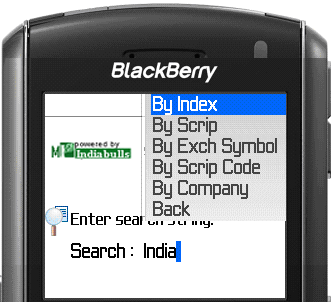 |
2. Once you enter the keyword, press the right key (or the options key) on your mobile device. On pressing this key, you will view the following options:
- By Index - select this option, if the keyword that you have entered, is an index.
- By Scrip - select this option, if the keyword that you have entered, is the scrip name. Scrip Name here, refers to the internal symbol given by Indiabulls.
- By Exchange Symbol - select this option, if the keyword that you have entered, is the exchange symbol of the scrip / index.
- By Scrip Code - select this option, if the keyword that you have entered, is the exchange code of the scrip.
- By Company - select this option, if the keyword that you have entered, is the company name.
3. Select the appropriate option. On selecting the option, MPIB displays you the scrips that match your criteria.
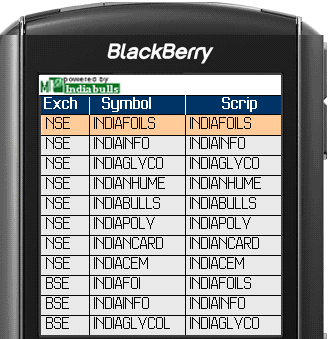 |
4. Now, select the scrip that you wish to enter and press the 'Insert' option to add it in your Market Watch. Note! Market Watch cannot contain more than 20 scrips.
Also Read: