Insert Row Commodity
![]()
Insert Row Commodity option allows you to add commodity underlying and their derivative contracts in your
Market Watch. PIB displays you the following
window when you select this option:
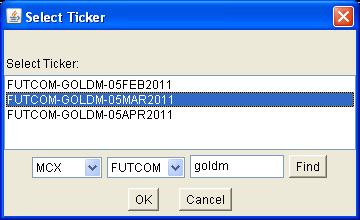 |
Add Commodities Contracy
To add the desired contract, follow the steps given below:
- Exchange - You may use the desired exchange (MCX, NCDEX) to view the list of underlying and the derivatives contracts available in that exchange.
- Type - you can select the type of entity you wish to add. To add an underlying, select 'Spot' option. To add the futures contract, select 'Futures' option from the drop-down. To add a commodity index, select 'Indices' option.
- Symbol - Next, you can choose the scrip's symbol from Symbol drop-down box to view related contracts.
Also Read: