Get Quote
![]()
Get Quote feature lets you view the latest price at which the particular contract is traded. You can also view the order book of the underling contract.
To access this feature, click on Get Quote link given in Market Info Menu. On clicking, the system displays you the following window:
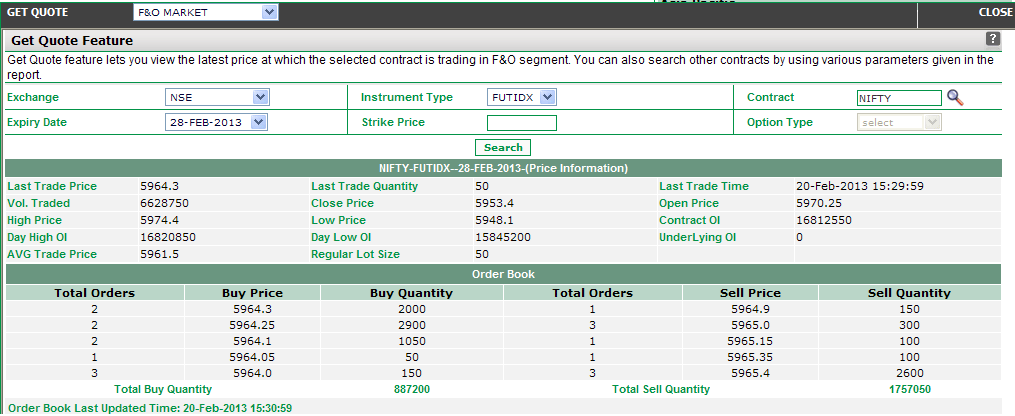 |
Here, you can search and view the latest quote of a contract listed with the exchange.
How to Get the Latest Quote?
To get the latest market quote of the particular contract, follow the steps given below:
- To begin with choose the exchange from the dropdown.
-
Next,choose the Instrument Type from the drop-down box.
-
Next, enter the contract name for which you wish to view the quote. In case, you do not know the exact name of the contract, click on Search link to search for desired contract. To know more on how to search the particular contract in NSE, click here...,To know more on how to search the particular contract in BSE, click here...
- Next, choose the expiry date of the contract from the drop-down
box.
- Next, enter its Strike Price in the given text box. Note! This option is only applicable with Options Contracts.
- Next, choose the options type. Note! This option is only applicable with Options Contracts.
- Click on 'Searcht' button to view the contract quote.
Also Read: