Currency Search Contract
![]()
Currency Contract Search feature lets you search the particular contract by entering its related keywords in the given text box. Below is the screenshot of Search window that will give you a better understanding about its functionality:
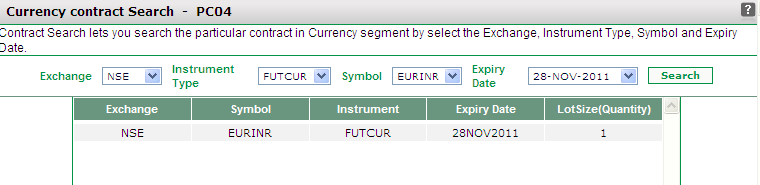 |
How to search a contract?
To search the particular contract, follow the steps given below:
-
This first field displays the exchange i.e. NSE.
-
You can than choose the instrument type from the dropdown.You can choose 'FUTCUR' to search contracts from the Currency Futures Segment,or you can choose 'OPTCUR' to search contracts from Currency Options Segment.
-
Next, select the symbol from the dropdown. You can select the symbol from USDINR, JYPINR, EURINR and GBPINR .
-
Next, choose the expiry date of the contract. The drop down box will display you the expiry dates of the given month + next eleven months.
-
Click on 'Search' button to search for the given contract.
-
On clicking, the system works on your set criteria and displays you the related records.
Also Read: