Currency Modify/Delete Order
![]()
What is an Outstanding Order?
Outstanding Order implies those Currency Futures and Options orders that are placed in the market but are yet to be traded. These orders can be modified or deleted before they actually get traded on the exchange.You can choose to modify/delete the order by setting the search criteria.
Currency Outstanding Orders
You can set the criteria in the fields dsiplayed in the following screen shot for modifying or deleting the orders:
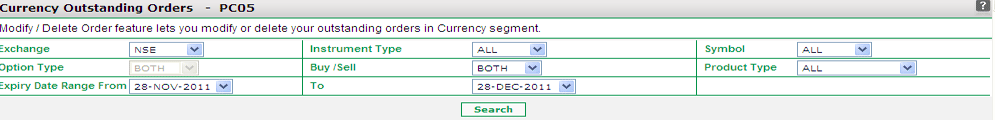 |
Currency Outstanding Orders Search Criteria
You can view log of the outstanding orders of currency segment according to the options that have been chosen. The various options that are provided are as follows:
-
Exchange - This field displays the exchange i.e. NSE.
-
Instrument Type - You can select the instrument type from this dropdown.You can choose 'FUTCUR' for modifying/deleting the outstanding orders in Curency Futures segment or, you can choose 'OPTCUR' to modify/delete the outstanding orders that have been placed in Currency options segment.
-
Symbol - This will be a dropdown for selecting underlying symbol of the contract. You can select the symbol from USDINR, JYPINR, EURINR and GBPINR.
-
Option Type - This field is only applicable if you have chosen the instrument type as "OPTCUR".You can choose to modify/delete Currency Call option contract or you can choose to modify/delete Currency Put Option Contract.
-
Buy/Sell - You can select Buy/Sell to modify/delete the outsatnding buy/sell order.
-
Product Type - You can choose the type of product-Carry forward and Intraday, from this dorpodown option.Note! This option will remain dsiabled in case you have selected the instrument type as "OPTCUR.
- Expiry Date Range From/To: This option will enable you to search the outstanding currency orders on the basis of the expiry dates of Currency contracts. You can enter the date range in from and to fields.
- Search: After entering the search criteria, you can click on the search button, this would populate the Currency outstanding Order report.
Currency Outstanding Order Report
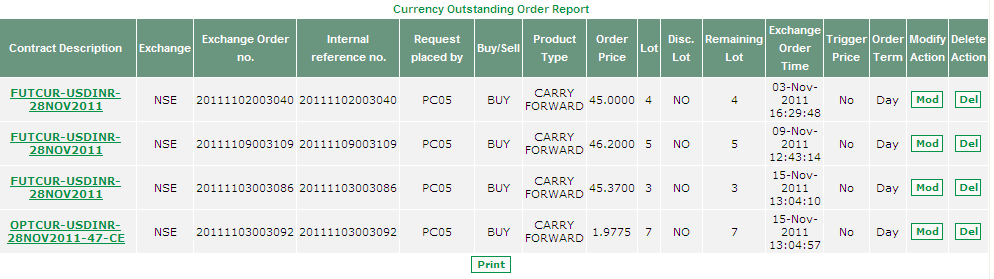
You will be able to view the report of all Currency outstanding orders for the purpose of modification and deletion according to the options that have been selected. The outstanding order report will be dsiplayed in the below mentioned format:
- Contract Description– It displays the contract description. Contract Description is generated by joining various identifiers.For ex., for Currency Futures Contracts, Contract Descriptor is created by joining <Instrument Type>-<Scrip>-<Expiry Date> Similarly, for Currency Option contracts, the contract description is created by joining
<Instrument Type>-<Scrip>-<Expiry Date>-<Strike Price>-<Option Type>.
- Exchange-This column will display the exchange in which the order has been placed. i.e. NSE
- Exchange Order No. – It displays the exchange order number of the given contract.
- Internal Reference No. - It displays order's internal reference number. Reference Number is generated by Indiabulls for its internal reference only.
- Request Placed By – This field indicates the Client ID through which the given order has been placed.
- Buy/Sell – This field indicates whether the given order was a buy order or a sell order.
- Product Type – This field indicates the product type in which the order was placed.
- Order Price - It displays the contract price at which the order was placed.
- Lot - It displays the lot size entered by the user while placing the order.
- Disclosed Lot-This column will display the diclosed lots which are 10% of the original order lots.
- Remaining Lot-It displays the remaining lot size,which is yet to be traded
- Exchange Order Time - It displays the date and time when the given order was placed on the exchange.
- Trigger Price - It displays the trigger price that has been entered while placing the order.
- Order Term - It displays whether the order placed was a "Day" order or an Immediate or Cancel (IOC) Order.
- Modify Action -You can click on MOD link to modify the corresponding order. On clicking this link, the system updates Currency Order Entry screen with the selected order details. Now, you can modify the order and click on ‘Confirm Order ’ button to update changes. Note! The system periodically asks you to enter the security code. In case, you are displayed with a security code window, enter the security code and click on 'OK' button.
- Delete Action - You can click on DEL link to delete the corresponding order. On clicking this link, the system updates Currency Order Entry screen with the selected order details. Now, you can verify the record and click on 'Cancel Order' button to delete the order. You can also abandon the idea of deleting the order by clicking on 'Return without Delete' button. Note! The system periodically asks you to enter the security code. In case, you are displayed with a security code window, enter the security code and click on 'OK' button.
Also Read: