BSE Futures Complete Positions Report
![]()
BSE Futures Complete Position section displays a list of your open positions in Futures contracts. The system displays you the following window when you click this option in Complete Positions Report:
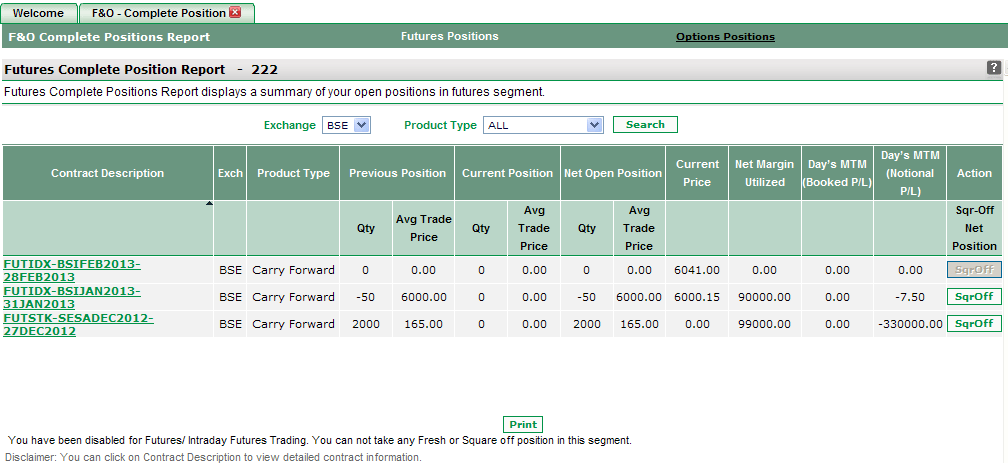 |
Futures Complete Positions Report Details
The Report provides you with several useful details. These include:
- Contract Description- It displays the contract in which the trading was done. Contract is a unique identifier which consists of <instrument type>, <Asset Code > and <Expiry Date>.
- Exchange- It displays the exchange.
- Product Type- It displays the product type i.e. Carry Forward or Intraday.
- Previous Position- Qty- This field displays the number of open positions bought or sold in the corresponding contract during previous settlements.
- Previous Position - Avg. Trade Price- This field displays the average price at which Previous Positions were bought or sold.
- Current Position- Qty- This field displays the number of open positions bought or sold in the corresponding contract during current settlement.
- Current Position - Avg. Trade Price- This field displays the average price at which the Current Positions were bought or sold.
- Net Open Position- Qty- This field displays the net open positions bought or sold in the corresponding contract. It is the cumulative sum of Previous Position - Qty and Current Position - Qty.
- Net Open Position - Avg. Trade Price- This field displays the average price at which Net Open Positions were bought or sold.
- Current Price- This field displays the current market Price of the contract.
- Net Margin Utilized- This field shows the Net Margin utilized for the trades done in the corresponding contract during the current settlement.
- Day's MTM (Booked P/L)- This field will display the booked profit / loss on the open Futures positions.
- Day's MTM (Notional P/L)-
This field will display the notional profit / loss on the open Futures positions.
- Action-
Square-Off Net position- You can click on square off button to square off your open positions.
Also Read: