Rename / Delete Portfolio
![]()
How can I rename a portfolio?
To rename a portfolio, follow the steps given below:
- Click on 'Rename' button given with the portfolio that you wish to rename.
- On clicking, a new window opens on the screen.
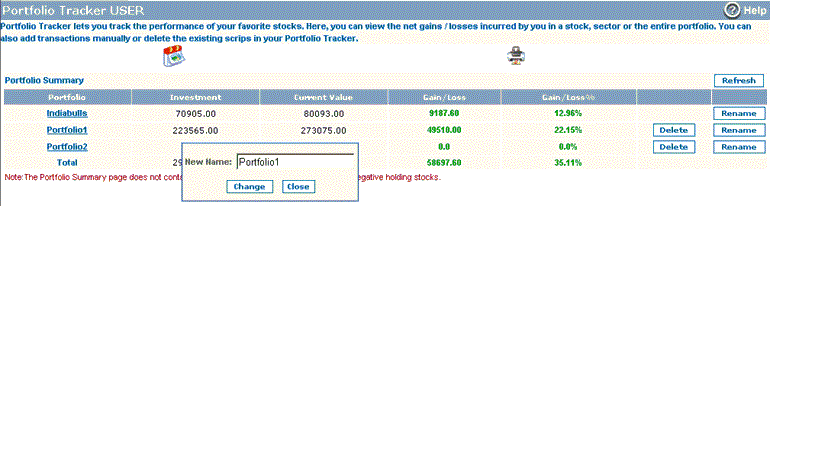
- Enter the desired name for your portfolio and click on 'Change' button to rename the portfolio.
Note! Portfolio Name should be unique i.e., you cannot create two portfolios with same name.
How can I delete a portfolio?
You can delete a portfolio by clicking 'Delete' button corresponding to it. On clicking, the system asks you to confirm the deletion request and once you give your consent, the system deletes the portfolio.
Related FAQs
- How can I add a new portfolio ?
- How can I add a new transaction in the portfolio ?
- How can I edit or delete a transaction from the portfolio ?
- How can I view the past transactions pertaining to a particular scrip ?
Read More