Volume Toppers - Nifty / Sensex
![]()
What do you mean by Volume?
Volume is the measure of "scrip's quantity" which is traded during the day. For ex, if a scrip XYZ has a volume of 550,000 scrips, it means that 550,000 shares of XYZ are traded during the day.
About Volume Toppers section
Volume Toppers section displays the top 50 scrips in terms of Volumes in the selected index/ exchange.
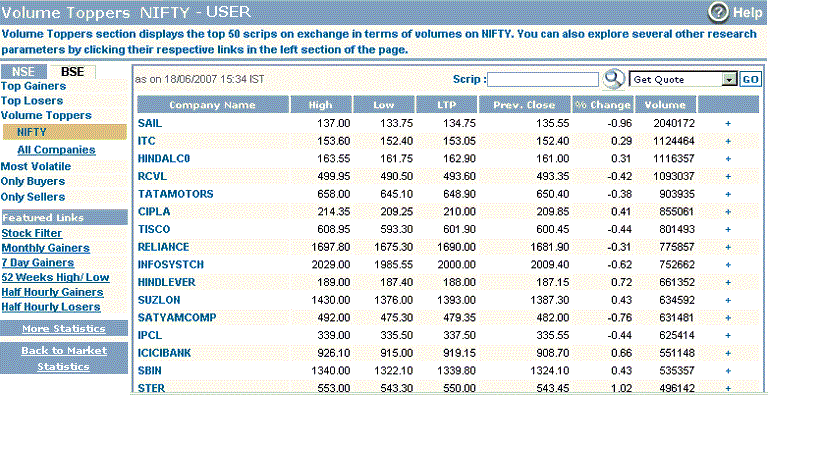 |
The details displayed on this page include:
- Company Name - This field displays the internal symbol of the given scrip. Note! On mouse-over, you can view scrip's related information like company name, listed exchange, Scrip code, category (A or Z), intraday and margin trading allowed or not).
-
High - This field displays the highest price touched by the scrip during the day.
-
Low - This field displays the lowest price touched by the scrip during the day.
-
LTP - This field displays the last traded price of the corresponding scrip.
-
Prev Close - This field displays the previous day's closing price of the corresponding scrip.
-
% change - This field displays the percentage change in scrip's last traded price LTP) with respect to its previous day's close. % change equals to [( LTP - Prev Close)/(Prev Close)]*100.
-
Volume - This field displays the volumes in the corresponding scrip during the day.
Other Useful Links
-
Get Quote - Get Quote option enables you to view the latest quote of the particular scrip. You can select 'Get Quote' from the drop-down box given in this section. Once you select this option, enter the internal symbol of the scrip and click on 'Go' button.
-
Scrip Information - Scrip Information option enables you to view the useful information like company name, listed exchange, scrip code, category (A or Z), Intraday / Margin Trading allowed or not, etc. of a particular scrip. You can select 'Scrip Information' from the drop-down box given at the top-right section of this web page. Once you select this option, enter the internal symbol of the scrip and click on 'Go' button.
- All Companies - All Companies link lets you view the top 50 Volume Toppers for the selected exchange.
Also Read: