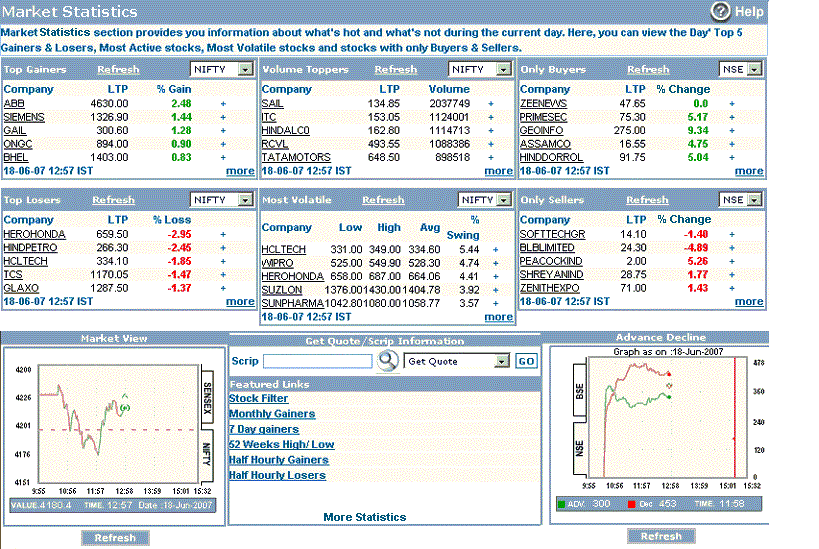Market Statistics feature displays you several key parameters to help you evaluate the market trends present during the day. These parameters include Top Gainers, Top Losers, Volume Toppers, Most Volatile Scrips, etc.
The key parameters displayed in Market Statistics section include:
Top Gainers parameter displays you the top 5 index scrips that have gained the most during the day. Index scrips are those scrips which belong to an index created by the exchange (ex., NIFTY or SENSEX). The details given with this parameter include:
- Company - This field displays the internal symbol of the scrip. Note! You can click this link to view the scrip information like company name, listed exchange, scrip code, category (A or Z), Intraday / Margin Trading allowed or not, etc.
- LTP - This field displays the last traded price of the corresponding scrip.
- %Gain - This field displays the net gains (in %) made by the scrip during the day. It equals to [(LTP - Prev Close)/(Prev Close)]*100.
- '+' - You can click on '+' link to view the Technical Analysis page of the corresponding scrip.
- Refresh - You can click on 'Refresh' link to reload the Top Gainers list.
- Select Index - You can select the index for which you wish to view Top Gainers. By default, it displays the Top Gainers of NIFTY.
- More - You can click on more link to view the complete list of top gainers in a particular index or exchange.
Top Losers parameter displays you the top 5 index scrips that have declined the most during the day. Index scrips are those scrips which belong to an index created by the exchange (ex., NIFTY or SENSEX). The details given with this parameter include:
- Company - This field displays the internal symbol of the scrip. Note! You can click this link to view the scrip information like company name, listed exchange, scrip code, category (A or Z), Intraday / Margin Trading allowed or not, etc.
- LTP - This field displays the last traded price of the corresponding scrip.
- % Loss - This field displays the net losses (in %) made by the scrip during the day. It equals to [(LTP - Prev Close)/(Prev Close)]*100.
- '+' - You can click on '+' link to view the Technical Analysis page of the corresponding scrip.
- Refresh - You can click on 'Refresh' link to reload the Top Losers list.
- Select Index - You can select the index for which you wish to view Top Losers. By default, it displays the Top Losers of NIFTY.
- More - You can click on more link to view the complete list of Top Losers for a particular index / exchange.
Volume Toppers parameter displays you the top 5 Index scrips in terms of Volumes. Volumes measure the "scrip's quantity" that is being traded in the market during the day. The details given with this parameter include:
- Company - This field displays the internal symbol of the scrip. You can click on it to view the scrip information like company name, listed exchange, scrip code, category (A or Z), Intraday / Margin Trading allowed or not, etc.
- LTP - This field displays the last traded price of the corresponding scrip.
- Volume - This field displays the volumes in the corresponding scrip during the day.
- '+' - You can click on '+' link to view the Technical Analysis page of the corresponding scrip.
- Refresh - You can click on 'Refresh' link to reload the Volume Toppers list.
- Select Index - You can select the index for which you wish to view Volume Toppers. By default, it displays the Volume Toppers of NIFTY.
- More - You can click on more link to view Volume Toppers for a particular index / exchange.
Most Volatile parameter displays you the top 5 Index scrips in terms of volatility. Volatility indicates the total movement in the scrip between day's Highest and lowest price. It equals to [(Day's High - Day's Low)/ (Day's Low)]*100. The details given with this parameter include:
- Company - This field displays the internal symbol of the scrip. Note! You can click this link to view the scrip information like company name, listed exchange, scrip code, category (A or Z), Intraday / Margin Trading allowed or not, etc.
- Low - This field displays the lowest price touched by the scrip during the day.
- High - This field displays the highest intraday price touched by the scrip during the day.
- Average - This field displays the average traded price of the scrip on the selected exchange.
- %Swing - This field displays the movement (in %) of the scrip between day's highest and lowest price.
- '+' - You can click on '+' link to view the Technical Analysis page of the corresponding scrip.
- Refresh - You can click on 'Refresh' link to reload the Most Volatile list.
- Select Index - You can select the index for which you wish to view Most Volatile scrips. By default, it displays the Most Volatile scrips of NIFTY.
- More - You can click on more link to view the complete list of Most Volatile stocks for a particular index / exchange.
Only Buyers parameter displays you the scrips in which only buy orders and no sell orders exist. Only Buyers parameter indicates the bullish trend in the given scrips since investors are willing to buy them, but are not finding any sellers. The details given with this parameter include:
- Company - This field displays the internal symbol of the scrip. Note! You can click this link to view the scrip information like company name, listed exchange, scrip code, category (A or Z), Intraday / Margin Trading allowed or not, etc.
- LTP - This field displays the last traded price of the corresponding scrip.
- %Change - This field displays the net gains/losses (in %) made by the corresponding scrip during the day. It equals to [(LTP - Prev Close)/(Prev Close)]*100.
- '+' - You can click on '+' link to view the Technical Analysis page of the corresponding scrip.
- Refresh - You can click on 'Refresh' link to reload the Only Buyers list.
- Select Exchange - You can select the exchange for which you wish to view scrips with Only Buyers. By default, it displays the Only Buyers of NSE.
- More - You can click on more link to view the complete list of Only Buyers for a particular exchange. This list is sorted in the descending order of volumes.
Only Sellers parameter displays you the scrips in which only Sell orders and no Buy orders exist. Only Sellers parameter indicates the bearish trend in the given scrips since investors are willing to sell them, but are not finding any buyers. The details given with this parameter include:
- Company - This field displays the internal symbol of the scrip. Note! You can click this link to view the scrip information like company name, listed exchange, scrip code, category (A or Z), Intraday / Margin Trading allowed or not, etc.
- LTP - This field displays the last traded price of the corresponding scrip.
- %Change- This field displays the net losses (in %) made by the corresponding scrip during the day. It equals to [(LTP - Prev Close)/(Prev Close)]*100.
- '+' - You can click on '+' link to view the Technical Analysis page of the corresponding scrip.
- Refresh - You can click on 'Refresh' link to refresh the Only Sellers list.
- Select Exchange - You can select the exchange for which you wish to view scrips with Only Sellers. By default, it displays the complete list of Only Sellers of NSE.
- More - You can click on more link to view complete list of Only Sellers for the selected exchange. This list is sorted in the descending order of volumes.
Market View parameter displays intraday movement of the selected index in the form of a chart. By default, you can view the Nifty chart. To view Sensex chart, click on Sensex tab. You can reload the chart by clicking on 'Refresh' button.
Advance Decline parameter displays the "advance to decline" ratio of the selected exchange in the form of a chart. Advance (Adv) reflects the number of scrips that have gained during the day and is indicated by 'Green' color. Similarly, Decline (Dec) reflects the number of scrips that have declined during the day and is indicated by 'Red' color. You can click on a particular exchange tab to view its Advance / Decline chart.
Get Quote / Scrip Information
- Get Quote - Get Quote option enables you to view the latest quote of the particular scrip. You can select 'Get Quote' from the drop-down box given in this section. Once you select this option, enter the internal symbol of the scrip and click on 'Go' button.
- Scrip Information - Scrip Information option enables you to view the useful information like company name, listed exchange, scrip code, category (A or Z), etc. of a particular scrip. You can select 'Scrip Information' from the drop-down box given in this section. Once you select this option, enter the internal symbol of the scrip and click on 'Go' button.
- Featured Links - Featured Links section provides you with a set of useful statistics like Stock Filter, Monthly Gainers, 7 Day Gainers, etc. To know more about Featured links section, click here...
- More Statistics - You can click on this link to view other statistics parameters like Stock Filter, Trend Tracker, monthly gainers, GDR & ADR values, etc.
Also Read:
|
![]()