Modify / Delete Exercise
![]()
What are Pending Exercises?
Pending Exercises refer to those option contracts for which exercise request have been placed by the Options Buyer but are yet to be exercised. You can only exercise those Options Contracts in which you have taken long positions (Buy).
About Exercise Modify / Delete
Exercise Modify/ Delete feature lets you modify or delete your pending exercise requests.
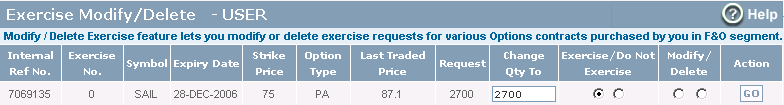 |
Exercise Modify/Delete Details
Exercise Modify/Delete Table displays you the following details:
- Internal Ref No - It displays the internal reference number of the corresponding exercise requests. Reference number is internally generated by Indiabulls for its own reference. You can mention contract's reference number while placing any query related to the contract.
- Exercise No. - It displays the unique exercise number assigned by the exchange in response to your exercise request.
- Symbol - It displays the exchange symbol of the underlying scrip.
- Expiry Date - It displays the expiry date of the corresponding contract.
- Strike Price - It displays the strike price at which the corresponding contract was traded.
- Option Type - It displays the option type of the corresponding contract. 'CA' indicates Call American, 'CE' indicates Call European, 'PA' indicates Put American and 'PE' indicates Put European.
- Last Traded Price - It displays the last traded price of the corresponding contract.
- Request - It displays the quantity entered by you while placing the exercise request on previous occasion.
- Change Qty to - Here, you can enter the new contract quantity that you would like to exercise / do not exercise.
- Exercise / Do Not Exercise - Here, you can select whether you wish to place the 'Exercise' request / 'Do Not Exercise' request for the corresponding contract.
- Modify / Delete - Here, you can select whether you wish to modify the corresponding exercise request or delete it.
- Action - You can click on this button to update / delete the corresponding contract. Note! The system periodically ask you to enter the security code. In case, you are displayed with a security code window, enter the security code and click on 'OK' button.
Also Read: