Message Center (F&O)
![]()
Message Center (F&O) displays you messages generated by NSE or by the system from time to time. You can access the Message Center from the top-right side of your F&O Terminal.
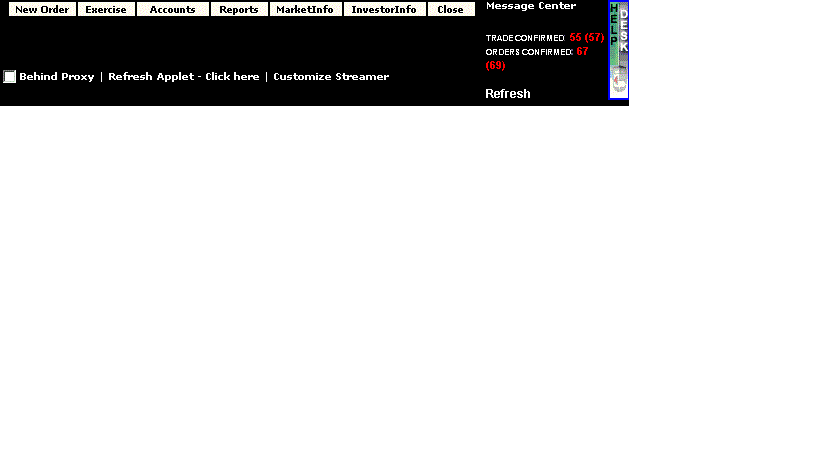 |
On clicking, message center displays you the latest messages and alerts in a new window. You can also contact the Help Desk by clicking on "Help Desk" icon given at the right-side corner of Message Center area. On clicking, the system opens a new window where you can submit your query to the Help Desk.
Also Read: