Only Buyers
![]()
What do you mean by Only Buyers?
Only Buyers refer to a scenario in which only buy orders exist but no sell orders exist in a particular scrip. Only Buyers indicate the bullish trend in that particular scrip since investors are willing to buy it, but are not finding any sellers.
Hint: You can spot the Only Buyers in Market Watch by spotting the TBQ and TSQ columns. A scrip that has some TBQ but no TSQ, will be an Only Buyers scrip.
About Only Buyers section
Only Buyers section displays a list of Only Buyers in the selected exchange. Only Buyers list is displayed in the descending order of volumes.
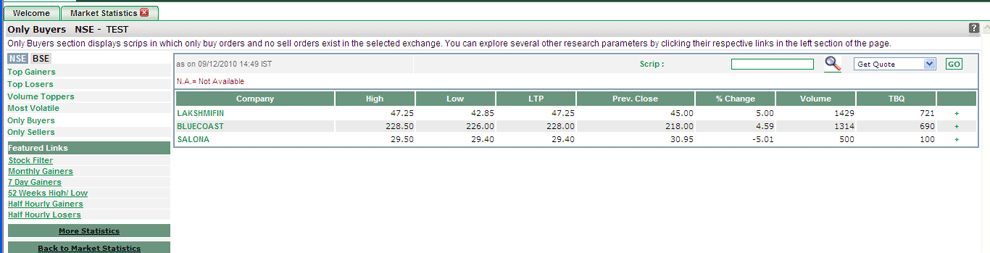 |
The details displayed on this page include:
- Company Name - This field displays the internal symbol of the given scrip. Note! On mouse-over, you can view scrip's related information like company name, listed exchange, Scrip code, category (A or Z), intraday and margin trading allowed or not).
-
High - This field displays the highest price touched by the scrip during the day.
-
Low - This field displays the lowest price touched by the scrip during the day.
-
LTP - This field displays the last traded price of the corresponding scrip.
-
% change - This field displays the percentage change in scrip's last traded price (LTP) with respect to its previous day's close. % change equals to [(LTP-Prev Close)/(Prev Close)]*100.
- Volume - This field displays the volumes in the corresponding scrip during the day.
- TBQ (LTP) - This field displays the "total quantity" of buy orders that are lying outstanding for the corresponding scrip in the exchange.
Other Useful Links
-
Get Quote - Get Quote option enables you to view the latest quote of the particular scrip. You can select 'Get Quote' from the drop-down box given in this section. Once you select this option, enter the internal symbol of the scrip and click on 'Go' button.
-
Scrip Information - Scrip Information option enables you to view the useful information like company name, listed exchange, scrip code, category (A or Z), Intraday / Margin Trading allowed or not, etc. of a particular scrip. You can select 'Scrip Information' from the drop-down box given at the top-right section of this web page. Once you select this option, enter the internal symbol of the scrip and click on 'Go' button.
Also Read: