How can I apply in a Book-Building IPO as Retail Investor ?
![]()
If you are a Retail Investor, you can apply in an IPO for not more than Rs. 100000. Below given are the steps to apply in a Book-Building IPO as Retail Investor:
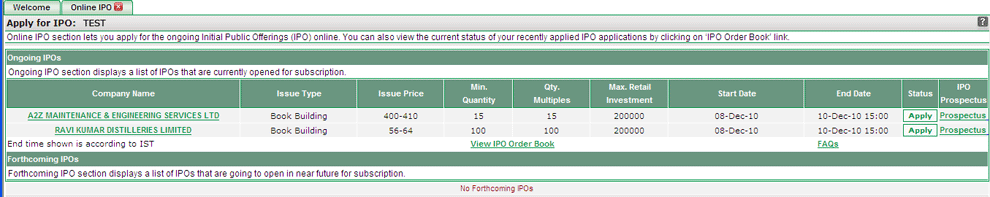 |
2) On clicking 'Apply' button, the system opens a new web page. Now, choose the DP account from 'Choose DP Account' drop-down box.
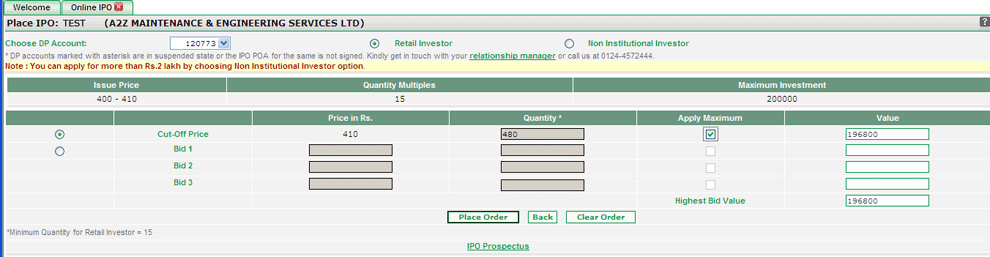 |
3) Select 'Retail Investor' option to apply as a Retail Investor.
4) Now, you need to select your Bid Preference. There are two ways to place your bid:
a) To place bid at 'Cut-Off Price', select 'Cut-off Price' option. This option comes useful when you wish to place the bid at the price decide by the issue company. Note! On selecting this option, the system considers the maximum bid price and populates it in 'Price' field.
b) To place bids at the desired price, select 'Bid' option. You can place 3 bids of different prices as per your preference.
5) If you have selected 'Cut-off Price', you only need to enter the quantity in 'Quantity' text box. Alternatively, if you have decided to place your own bids, enter the bid price (in Price field) and the bid quantity (in Quantity field). To apply for the maximum quantity on the basis of price mentioned, select/check 'Apply Maximum' check box.
6) Once you enter all the details, the system automatically populates the maximum bid amount in Highest Bid Value field. Note! To apply in the given IPO, you need to transfer funds equal to the amount mentioned in this field.
7) Now, click on 'Place Order' button. On clicking, the system displays IPO Disclosure Document for the given IPO. You can read the details and then, give your consent by selecting/checking the given check box.
8) Now, click on 'Continue' button to proceed. On clicking the system displays you a new web page where you can view your Application Details.
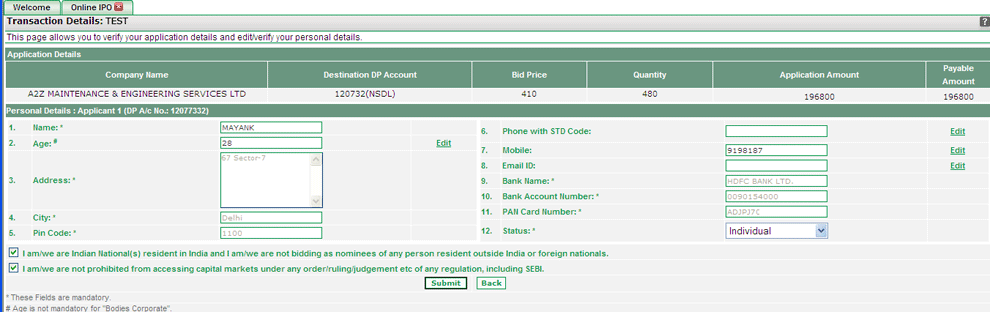 |
9) You can edit your personal details in 'Personal Details' section. To edit the particular information, click on 'Edit' link, which is given adjacent to the field and make required changes. Note! You can only make changes to those fields against which 'Edit' link is given.
10) Once you enter the required details, select/check the given check boxes, thereby, giving an undertaking that you are an Indian National and you are not prohibited from trading in Capital Markets.
11) Now, click on 'Submit' button to proceed. Note! Once you proceed to next step, you will not be able to make any kind of changes in your application details. Thus, it is important that you read the personal as well as application details carefully before clicking 'Submit' button.
12) On clicking 'Submit' button, the system takes you to a new web page where you can select the bank through which you will be transferring funds for IPO.
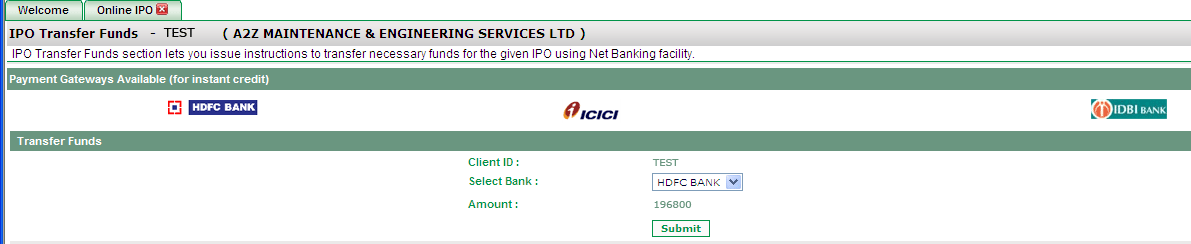 |
13) Select the bank from 'Select Bank' drop-down field and then click on 'Submit' button.
14) On clicking 'Submit' button, the system takes you to the selected bank payment gateway where you can login to your bank account and transfer the necessary funds.
15) Once you transfer funds successfully, the system provides you with a unique Payment Confirmation number and IPO Application Number. Your IPO application is now successfully submitted.
Note! You can view the current status of your IPO application from IPO Order Book.
Also Read: